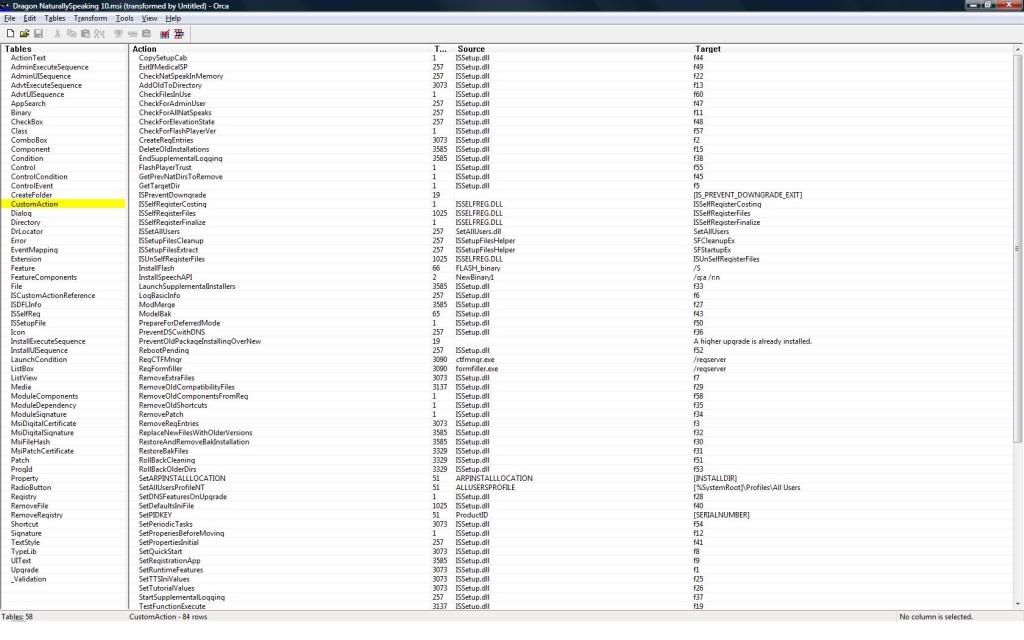dragon 10
I am trying to push dragon 10 out through a MSI. How do I create a file that will answer the install questions like i need them to be answered and install the serial number?
0 Comments
[ + ] Show comments
Answers (10)
Please log in to answer
Posted by:
anonymous_9363
15 years ago
You need what's known as a response transform.
If you don't have an MSI authoring tool like Wise or InstallShield, but are relying on Orca or InstEdit, this is going to be a very long and painful process. You need to locate the properties behind the various dialog controls and use a transform to set those properties.
Meanwhile, check the 'Package KB' http://itninja.com/link/windows-media-player-10.x0
If you don't have an MSI authoring tool like Wise or InstallShield, but are relying on Orca or InstEdit, this is going to be a very long and painful process. You need to locate the properties behind the various dialog controls and use a transform to set those properties.
Meanwhile, check the 'Package KB' http://itninja.com/link/windows-media-player-10.x0
Posted by:
dguilloryjr
15 years ago
of course you were correct this is very painfull. I got the Nuance C++ runtime installed. Now whats killing me in this dang MST file. I started to use wise installtailer. but of course that did not work. (that would have been 2 easy.) then i opened it with orca & insted well i found the place to put the serial Number but still cannot find the area for adding name and company name type of install...
Posted by:
cygan
15 years ago
Posted by:
anonymous_9363
15 years ago
Posted by:
dguilloryjr
15 years ago
Posted by:
michaelnowell
15 years ago
Here's some basics. It's not really that hard to package.
Create an admin install
Create Transform
Set the following features to have an INSTALLLEVEL of 101 (of leave them as is, if you want to use these features)
-Tutorial
-TutDEU
-TutESP
-TutFRA
-TutITA
-TutNLD
-TTS
-TTSDEU
-TTSESP
-TTSFRA
-TTSITA
-TTSNLD
-TTSENX
-TSENG
-Speech
-DEU (set as a not required')
-DEUGeneral (set as a not required')
-ESP (set as a not required')
-FRA (set as a not required')
-FRAGeneral (set as a not required')
-ITA (set as a not required')
-NLD (set as a not required')
-NLDGeneral (set as a not required')
-ENX (set as a not required')
-AUS (set as a not required')
-ENG (set as a not required')
-IND (set as a not required')
-SEA (set as a not required')
Deleted the following shortcuts
-All Desktop Shortcuts
-Show Dragon Log
-Show Setup Log
-AutoTranscribe Folder Agent
Deleted the Merge Module 'ISUS' to prevent the installshield update service from installing
Set the following properties
REINSTALLMODE=vomus
ROOTDRIVE=C:\
ALLUSERS=1
AgreeToLicense=Yes
PRODUCTUPDATEFLAG=0
UPGRADESPEECH=1
_IsSetupTypeMin=Custom
REMOVEOLDPROD=1
REMOVEOLDDATA=1
UpgradeSpeecgFlag=1
Create an admin install
Create Transform
Set the following features to have an INSTALLLEVEL of 101 (of leave them as is, if you want to use these features)
-Tutorial
-TutDEU
-TutESP
-TutFRA
-TutITA
-TutNLD
-TTS
-TTSDEU
-TTSESP
-TTSFRA
-TTSITA
-TTSNLD
-TTSENX
-TSENG
-Speech
-DEU (set as a not required')
-DEUGeneral (set as a not required')
-ESP (set as a not required')
-FRA (set as a not required')
-FRAGeneral (set as a not required')
-ITA (set as a not required')
-NLD (set as a not required')
-NLDGeneral (set as a not required')
-ENX (set as a not required')
-AUS (set as a not required')
-ENG (set as a not required')
-IND (set as a not required')
-SEA (set as a not required')
Deleted the following shortcuts
-All Desktop Shortcuts
-Show Dragon Log
-Show Setup Log
-AutoTranscribe Folder Agent
Deleted the Merge Module 'ISUS' to prevent the installshield update service from installing
Set the following properties
REINSTALLMODE=vomus
ROOTDRIVE=C:\
ALLUSERS=1
AgreeToLicense=Yes
PRODUCTUPDATEFLAG=0
UPGRADESPEECH=1
_IsSetupTypeMin=Custom
REMOVEOLDPROD=1
REMOVEOLDDATA=1
UpgradeSpeecgFlag=1
Posted by:
michaelnowell
15 years ago
The features whould be in the 'Feature' table
The shortcuts would be in the 'Shortcut' table
The properties would be in the 'Property' table
I assume that if you tried using the Wise Install Tailor utility that you have Wise (just a shot in the dark with that ;o]). If so, the just open up the MSI, click File-New, select 'Other Template' and select Transform.
Point it to the Dragon msi and then you'll be working in a transform that you can edit through a more friendly user interface than orca.
The shortcuts would be in the 'Shortcut' table
The properties would be in the 'Property' table
I assume that if you tried using the Wise Install Tailor utility that you have Wise (just a shot in the dark with that ;o]). If so, the just open up the MSI, click File-New, select 'Other Template' and select Transform.
Point it to the Dragon msi and then you'll be working in a transform that you can edit through a more friendly user interface than orca.
 Rating comments in this legacy AppDeploy message board thread won't reorder them,
Rating comments in this legacy AppDeploy message board thread won't reorder them,so that the conversation will remain readable.