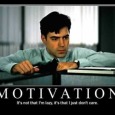Edit .WIM file in KACE 2000
Add your rating:
Hello, Can a WIM file be edited in KACE 2000? We just purchased all 3 KACE appliances and I want to edit the sysprep file on a WIM image. I read the instructions on the admin guide and it says to go into the System Image Detail and choose browse files, but I don't see that anywhere. Is that just on K-image files?
Thanks
0 Comments
[ + ] Show comments
Answers (3)
Answer Summary:
Please log in to answer
Posted by:
SMal.tmcc
10 years ago
Posted by:
mjreccoppa
10 years ago
We created a service account to join PC's to our domain instead of using my username and password. No big deal....fortunately I only have one image so far, so I can easily just drop it and recapture.
Comments:
-
you can run a search and replace as a mid level task. let me find that link for you - SMal.tmcc 10 years ago
-
Excellent...thank you. We haven't even had our Jumpstart training yet. That's not scheduled until next week so I'm just playing around with some of this. - mjreccoppa 10 years ago
-
That is what IT Ninja is for, their are many techs on the forum willing to help. Never hesitate to post. - SMal.tmcc 10 years ago
-
here is the question that I answered on using a vbs script to do a search and replace in the answer file.
http://www.itninja.com/question/number-of-autologins-required-has-changed-from-1-to-3-since-3-6-upgrade - SMal.tmcc 10 years ago-
This is great!!! Thank you so much!!!! - mjreccoppa 10 years ago
Posted by:
cserrins
10 years ago