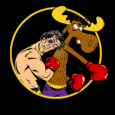How do I check if a user has rights to a network share?
Hi there, sounds simple, but I'd like to make clear what I am trying to do.
net view, net share and net use did not work for me through a DOS command.
I know how to create a share with net use,
But what I need is a way to use a DOS command to
1.check to see if the user has access to a network share
2.If not, then return some type of code
If I can get some type of return on a code, then I can use that and pass it into a variable for logic.
Anyone?
net view, net share and net use did not work for me through a DOS command.
I know how to create a share with net use,
But what I need is a way to use a DOS command to
1.check to see if the user has access to a network share
2.If not, then return some type of code
If I can get some type of return on a code, then I can use that and pass it into a variable for logic.
Anyone?
0 Comments
[ + ] Show comments
Answers (2)
Please log in to answer
Posted by:
anonymous_9363
14 years ago
Posted by:
TheInfamousOne
14 years ago
 Rating comments in this legacy AppDeploy message board thread won't reorder them,
Rating comments in this legacy AppDeploy message board thread won't reorder them,so that the conversation will remain readable.