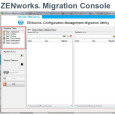How to install office 2010
HELP!!!!
0 Comments
[ + ] Show comments
Answers (4)
Please log in to answer
Posted by:
jegolf
12 years ago
In a nutshell:
- Run the Office 2010 setup.exe with the /admin switch. This will run the Office Customization Tool.
- Customize to your heart's content.
- Create an .msp file with said tool.
- Deploy and point to your custom .msp file. For ex:
"\\NETWORKPATHTOOFFICE2010\setup.exe" /adminfile "\\NETWORKPATHTOOFFICE2010\yourcustommsp.msp"
- Run the Office 2010 setup.exe with the /admin switch. This will run the Office Customization Tool.
- Customize to your heart's content.
- Create an .msp file with said tool.
- Deploy and point to your custom .msp file. For ex:
"\\NETWORKPATHTOOFFICE2010\setup.exe" /adminfile "\\NETWORKPATHTOOFFICE2010\yourcustommsp.msp"
Posted by:
dchristian
12 years ago
Seriously?!?! There's tons of stuff on Google, Technet and ITNinja. Give the research a shot and post your results we'll help if you get stuck.
Comments:
-
good question.. l think must be video tutrial how to install ms office 2010,,include creat .msp file... - decoder 12 years ago
Posted by:
amjadrehman24
12 years ago
Silent Install:
You need to create an MSP file first by running from the Office 2010 folder setup.exe /admin
You can customise the MSP from there. But to make sure you get a complete silent install:
In the "Licensing and User interface" section, tick "I accept the terms in the license agreement", Display level is set to "none", "completion notice" is un-checked, "Suppress model" is ticked.
Once the MSP file has been created you can run a silent install by: setup.exe /adminfile <the .MSP file you created>
Or
Put .MSP inside the update folder and run the setup.exe
AJ