Java 6 Update 24 problem..
So I'm trying to deploy java6u24 silently. I'm using Altiris Deployment Solution 6.9 to deploy the msi file from a network share. All goes well until I get a prompt on the client machine that says the following:
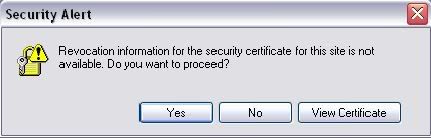
If I choose 'Yes' then the install works fine. Is there a way to do this without the prompt? I think this whole thing started with Java6u23 but I never attempted to deploy that version. I've never had a problem with Java up until this point, and the last version I did successfully was Java6u22.
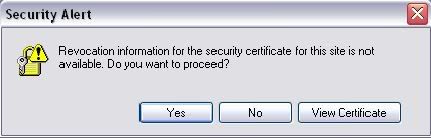
If I choose 'Yes' then the install works fine. Is there a way to do this without the prompt? I think this whole thing started with Java6u23 but I never attempted to deploy that version. I've never had a problem with Java up until this point, and the last version I did successfully was Java6u22.
0 Comments
[ + ] Show comments
Answers (1)
Please log in to answer
 Rating comments in this legacy AppDeploy message board thread won't reorder them,
Rating comments in this legacy AppDeploy message board thread won't reorder them,so that the conversation will remain readable.


