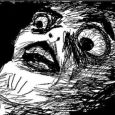KACE script completion message
Afternoon all,
I have a script that runs an install silently but what I'd like is to be able to display a dialog box after the script has run to inform the user that's it's finished. I thought this would be pretty simple with the KACE scripts but can't see how to do this - any ideas?
Dave.
Answers (2)
Are you sure you are installing with a script rather than doing a managed install?
If you are doing a script, then all you'd have to do under "On Success" is click:
Add... > Add a new step... > Create a message window...
However, you might do a /passive install rather than silent so they receive notifications but don't need to provide input.

Comments:
-
I don't see a Create a message window option listed anywhere in my script. I'm running v5.4 of the K1100. - dpyett 11 years ago
-
Then it kind of sounds like you are doing a managed installation. I posted a photo of the window above from some random script to show you the window. Snipping tool wouldn't let me grab it with the dropdown open. - gcarpenter 11 years ago
-
I'm still running 5.3.53053 and the option is under On Remediation Success and On Remediation Failure under the Policy or Job Rules > Task section. I can't speak for 5.4 (yet).
John - jverbosk 11 years ago-
It's there on 5.4. Make sure you have Windows selected as your OS. - dugullett 11 years ago
-
Yeah, it is under Verify, On Success, Remediation, On Remediation Success, and On Remediation Failure. - gcarpenter 11 years ago
-
John, why haven't you updated yet? It is a tad better. - gcarpenter 11 years ago
I've used AutoIT in the past for this. It's a free download. Compile the script and it creates an exe. Just add the exe to the end of your install script.
http://www.autoitscript.com/site/autoit/
Example Script:
$answer = MsgBox(0, "Software Install", "This software has been successfully installed. Click OK to continue." 10) If $answer = 1 Then Exit EndIf
Comments:
-
This one will prompt for restart if needed.
$answer = MsgBox(4, "Install Restart", "Your computer need to be restarted complete the install. Click yes to restart now or no to cancel.")
If $answer = 7 Then
Exit
EndIf
Shutdown(6) - dugullett 11 years ago