Monitor inventory
Add your rating:


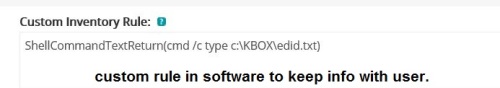
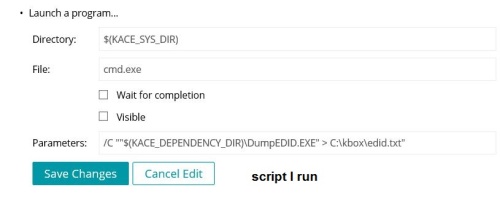
I what to create a report and export it to excel. I what to find model, serial, and how many monitors each user has. The dumpEDID give me a great report, but too much information. I just need active, model, serial. Other report show all these monitors, but can tell which one are active like EDID does.
There got be a easier way to find the make, model, serial number of monitors on each user's PC. we have two to four monitor on our PCs.
2 Comments
[ + ] Show comments
-
I would recommend using a script that takes the dumpedid.exe output and extracts just the lines you want to include in your report. - chucksteel 6 years ago
-
been trying to fix the switches for the dumpedid output - Kdebiasse 6 years ago
-
its hard to extract the info. would have to create multiple mid, left statements. I saw somewhere the dumpedid out was altered to get what you wanted. - Kdebiasse 6 years ago
Answers (1)
Please log in to answer
Posted by:
five.
6 years ago
Did you see this answer? It shows only active monitors, model and serial. Isn't that exactly what you're after?

