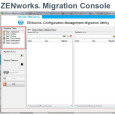Office 2010 Deployment and Packaging
Hi Guys,
I want input from all of you, I started working for an organization they want to deploy Office 2010 on 2000 client machine in there Window 7 enviornment x64, but the problem is they are copying the whole Office 2010 1.5 GB folder on each client machine and then installing the software from there.
When the installation get completed then they are deleting the folder and rebooting the machine. We are using ZENwork 11.
Please help me to identify are we doing right thing. I need all you guys input.
Urgently.
Thanks AJ
Answers (6)
Really... Office 2010 Professional itself only around 1.1+ GB only.. Just wondering that how it became 4.5 GB for you..!!!!!!!!!!!!!! I have no clue on this part..
Comments:
-
Ours in 829 MB. I would make sure you didn't have a lot extra in your install. Maybe there are some duplicate folders in there? - dugullett 12 years ago
-
Updates folder contains 9 msp (475 MB) files.. - jagadeish 12 years ago
-
Hi Jagadeish .....its a office Suite with Project and Visio Pro ...... with some office add on the whole container size is 1.5 GB sorry for mistake - amjadrehman24 12 years ago
Office 2010 should not be 4.5 GB unless they have added a lot other softwares in there. I would not copy it to all the machines locally, but run them directly through distribution points.
You need to check the network availability for download while installation. If the network is poor and there is only one distribution point then what they are doing is right as otherwise it will choke the network when the application is deployed.
So there can be various reasons for this strategy. You need to ask your company for this and if possible suggest something which you believe in.
Comments:
-
The office Suite size is 1.5 GB because it is intalling project and visio pro too - amjadrehman24 12 years ago
-
I believe in to install the Office Suite with OS as base apps or run from Server location insteed to droping 1.5 GB folder on client Machine and then installing it and after that deleting the 1.5 GB folder ..... First time i saw this kind for practice in any organization. The sad part is .... in my organization my manager and team is rigid and want to use ZENwork 11 server repository any how. LOL - amjadrehman24 12 years ago
I believe in to install the Office Suite with OS as base apps or run from Server location insteed to droping 1.5 GB folder on client Machine and then installing it and after that deleting the 1.5 GB folder ..... First time i saw this kind for practice in any organization. The sad part is .... in my organization my manager and team is rigid and want to use ZENwork 11 server repository any how. LOL
When I used Zen I had larger installs on shares and ran the installer from there. It seems like it would take just as long as multiple machines running the setup from one location as it would copying the files.
I would think you could even share out some folders on some older machines you have lying around to run the setup from.
When we had zen we created an admin install and placed it on the site storage servers and ran the install from there. We used the DS containers to determine the origin of the install push.
Comments:
-
unless they fixed it also your zen image directory allows everyone, V10 attached anon via the client to multicast images. - SMal.tmcc 12 years ago