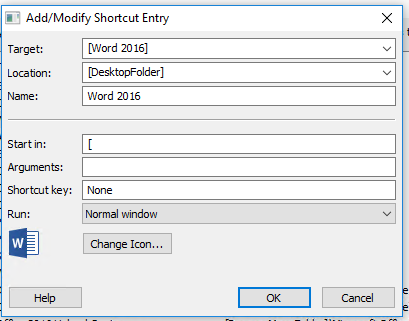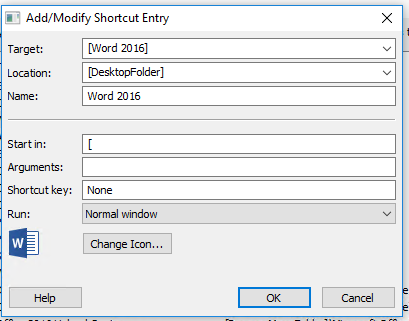Office 2016 OCT - Desktop Shortcuts
Add your rating:
Good day all,
This seems to be one of those things where I keep running in circles. User documentation online seems to insinuate that there is a bug in the OCT tool but I want to reach out to see if anyone has gotten what I'm trying to accomplish solely with the OCT and without additional scripting outside of the OCT.
As the title says, I'm trying to use the 2016 OCT to create shortcuts in C:\Users\Public\Public Desktop and the applications I'm doing this for are Word, Excel, PowerPoint, and Outlook.
In the OCT, I'm adding four shortcuts so that in the end, I have two each for Outlook, Excel, Word, and Powerpoint. Four of them are the defaults, and four are my creations.
Those four all follow the same outline:
Target: [Outlook/Word/PowerPoint/Excel 2016]
Location: [DesktopFolder]
Name: Outlook/Word/PowerPoint/Excel 2016]
Start in: C:\Program Files (x86)\Microsoft\Office16
Arguments: Blank but I'll get to this in a moment.
Shortcut: None
Run: Normal Window
So I set this properties, export my MSP, drop it in my Updates folder in my Office structure, and run Setup. Everything appears to go off without a hitch, my desktop icons appear but when I launch them, I get a variety of errors depending on the application.
Outlook: It won't launch at all. "Cannot start Microsoft Outlook. Cannot display the selected folder or item"
Word: "Sorry, we couldn't find your file. Was it moved, renamed, or deleted?" (C:\Program.doc)", then "Sorry, we couldn't find your file. Was it moved, renamed, or deleted? (C:\Users\admin\Desktop\Files.doc", then "The directory name isn't valid. (C:\Users\admin\...Microsoft.doc) but then Word opens to a new document.
Excel: "Sorry, we couldn't find C:\Program.xlsx. Is it possible it was moved, renamed, or deleted?", then "Sorry, we couldn't find Files.xlsx. Is it possible it was moved, renamed, or deleted?", then "Sorry, we couldn't find (x86)\Microsoft.xlsx. Is it possible it was moved, renamed, or deleted?", then "Sorry, we couldn't find Office\Office16.xlsx. Is it possible it was moved, renamed, or deleted?" but then Excel opens to select a new document type.
PowerPoint: Same deal, really.
Outlook aside, looking at the errors, it looks like my 'Start In' is getting corrupted and is being partially referenced in each subsequent error message that appears for each application I try to launch. I check the properties of my desktop icons and they all have a target of 'Microsoft Office Professional Plus 2016', which is greyed out.
Back to my Arguments: So after it fails, I open the OCT and re-open the MSP I had just created. Where my argument had been blank, It now lists C:\Program Files (x86)\Microsoft\Office16. Previous documentation I had read indicated that there is a bug in the OCT when it comes to shortcut creation/modification, and many user sites suggest backing out the argument, and inserting either a single space, or a left bracket '[' and voila, it works.
However, using the bracket still invokes an error upon launching from the desktop shortcut.
Thoughts on this? I haven't checked to see if there is an updated OCT, but I would assume that if there was, the documentation I see about this issue would have at least one person mention, "Oh, hey, this was resolved in the latest OCT." and so I haven't checked that angle. I'll feel stupid if that's it, but let me start with this.
Thanks,
-- Ray
This seems to be one of those things where I keep running in circles. User documentation online seems to insinuate that there is a bug in the OCT tool but I want to reach out to see if anyone has gotten what I'm trying to accomplish solely with the OCT and without additional scripting outside of the OCT.
As the title says, I'm trying to use the 2016 OCT to create shortcuts in C:\Users\Public\Public Desktop and the applications I'm doing this for are Word, Excel, PowerPoint, and Outlook.
In the OCT, I'm adding four shortcuts so that in the end, I have two each for Outlook, Excel, Word, and Powerpoint. Four of them are the defaults, and four are my creations.
Those four all follow the same outline:
Target: [Outlook/Word/PowerPoint/Excel 2016]
Location: [DesktopFolder]
Name: Outlook/Word/PowerPoint/Excel 2016]
Start in: C:\Program Files (x86)\Microsoft\Office16
Arguments: Blank but I'll get to this in a moment.
Shortcut: None
Run: Normal Window
So I set this properties, export my MSP, drop it in my Updates folder in my Office structure, and run Setup. Everything appears to go off without a hitch, my desktop icons appear but when I launch them, I get a variety of errors depending on the application.
Outlook: It won't launch at all. "Cannot start Microsoft Outlook. Cannot display the selected folder or item"
Word: "Sorry, we couldn't find your file. Was it moved, renamed, or deleted?" (C:\Program.doc)", then "Sorry, we couldn't find your file. Was it moved, renamed, or deleted? (C:\Users\admin\Desktop\Files.doc", then "The directory name isn't valid. (C:\Users\admin\...Microsoft.doc) but then Word opens to a new document.
Excel: "Sorry, we couldn't find C:\Program.xlsx. Is it possible it was moved, renamed, or deleted?", then "Sorry, we couldn't find Files.xlsx. Is it possible it was moved, renamed, or deleted?", then "Sorry, we couldn't find (x86)\Microsoft.xlsx. Is it possible it was moved, renamed, or deleted?", then "Sorry, we couldn't find Office\Office16.xlsx. Is it possible it was moved, renamed, or deleted?" but then Excel opens to select a new document type.
PowerPoint: Same deal, really.
Outlook aside, looking at the errors, it looks like my 'Start In' is getting corrupted and is being partially referenced in each subsequent error message that appears for each application I try to launch. I check the properties of my desktop icons and they all have a target of 'Microsoft Office Professional Plus 2016', which is greyed out.
Back to my Arguments: So after it fails, I open the OCT and re-open the MSP I had just created. Where my argument had been blank, It now lists C:\Program Files (x86)\Microsoft\Office16. Previous documentation I had read indicated that there is a bug in the OCT when it comes to shortcut creation/modification, and many user sites suggest backing out the argument, and inserting either a single space, or a left bracket '[' and voila, it works.
However, using the bracket still invokes an error upon launching from the desktop shortcut.
Thoughts on this? I haven't checked to see if there is an updated OCT, but I would assume that if there was, the documentation I see about this issue would have at least one person mention, "Oh, hey, this was resolved in the latest OCT." and so I haven't checked that angle. I'll feel stupid if that's it, but let me start with this.
Thanks,
-- Ray
0 Comments
[ + ] Show comments
Answers (3)
Please log in to answer
Posted by:
davreh99
8 years ago
Posted by:
anonymous_76053
6 years ago
Hi, sorry to rez a dead post but I found the article looking for a solution for these same symptoms. I just wanted to add, the Start in set to "[" and the argument set to blank did the trick for me. I didn't have to recreate the shortcut entries, or even rebuild my .msp. I set the values, saved the changes, and all 3 of my desktop shortcuts are now working.
Attaching screenshot of my Word 2016 shortcut for us visual folks....here's a pretty picture.