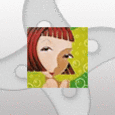Panasonic Digital Camera - Add New Hardware Wizard...
Hello... I'm hoping that everyone here might be able to help me. I have a panasonic digital camera that one of our staff wants to use. I tried building a package but ran into an issue. Here's what I did.
I downloaded Palmcorder USB Driver 2.00
I ran the Discovery for WinInstall
Installed Software
Reboot
Log in and connect the camera
Step through the initial Add New Hardware
Chose "Not at this time" for Windows Update
Chose Automatically Search for Drivers.
Windows Discovers the Palmcorder and installs it.
Run End Scan
I compressed the package w/o editing any of the reg files, reimaged my test machine and tried the package. I still get prompted for "Add New Hardware Wizard". I can step through the defaults, and it will install the palmcorder. Only problem is that I cannot have any user interaction for this install.
What am I doing wrong? Any help would be appreciated.
Thanks. Milnes
I downloaded Palmcorder USB Driver 2.00
I ran the Discovery for WinInstall
Installed Software
Reboot
Log in and connect the camera
Step through the initial Add New Hardware
Chose "Not at this time" for Windows Update
Chose Automatically Search for Drivers.
Windows Discovers the Palmcorder and installs it.
Run End Scan
I compressed the package w/o editing any of the reg files, reimaged my test machine and tried the package. I still get prompted for "Add New Hardware Wizard". I can step through the defaults, and it will install the palmcorder. Only problem is that I cannot have any user interaction for this install.
What am I doing wrong? Any help would be appreciated.
Thanks. Milnes
0 Comments
[ + ] Show comments
Answers (3)
Please log in to answer
Posted by:
MSIPackager
19 years ago
Hi milsney,
Packaging hardware drivers is not easy, and generally not recommended - there are some utils out there such as DIFXApp which you can try. Search this forum for loads of posts but unless you really know your stuff you could be heading for a world of hurt..
Also if the drivers aren't signed by MS it's even harder, or even not possible... Either way WinInstall probably isn't the best tool to use to start with [:'(]
Good luck,
Rob.
EDIT: Here's a post on using DIFXApp - but there are more on the board.
Packaging hardware drivers is not easy, and generally not recommended - there are some utils out there such as DIFXApp which you can try. Search this forum for loads of posts but unless you really know your stuff you could be heading for a world of hurt..
Also if the drivers aren't signed by MS it's even harder, or even not possible... Either way WinInstall probably isn't the best tool to use to start with [:'(]
Good luck,
Rob.
EDIT: Here's a post on using DIFXApp - but there are more on the board.
Posted by:
jendres
18 years ago
Milnesy,
You can't just do a setup capture of a driver install as it depends too much on the setup of the computer it is being installed onto. eg. Has it already had another driver or device installed?
DIFx is an option (a bit of a hassle if it isn't signed) however you will still need the user to have permissions to install devices.
This is a problem i've run into at the moment. A very locked down environment with users unable to add scanners or non-network printers etc. I have yet to find a way to automatically to install imaging devices (printers can be done).
You can't just do a setup capture of a driver install as it depends too much on the setup of the computer it is being installed onto. eg. Has it already had another driver or device installed?
DIFx is an option (a bit of a hassle if it isn't signed) however you will still need the user to have permissions to install devices.
This is a problem i've run into at the moment. A very locked down environment with users unable to add scanners or non-network printers etc. I have yet to find a way to automatically to install imaging devices (printers can be done).
Posted by:
ankaka
12 years ago
ORIGINAL: MSIPackager
Hi milsney,
Packaging hardware drivers is not easy, and generally not recommended - there are some utils out there such as DIFXApp which you can try. Search this forum for loads of posts but unless you really know your stuff you could be heading for a world of hurt..
Also if the drivers aren't signed by MS it's even harder, or even not possible... Either way WinInstall probably isn't the best tool to use to start with [:'(]
Good luck,
Rob.
Thanks for your post.
 Rating comments in this legacy AppDeploy message board thread won't reorder them,
Rating comments in this legacy AppDeploy message board thread won't reorder them,so that the conversation will remain readable.