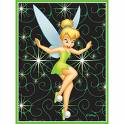Reset registry Permission During Admin Launch
Hi,
I'm having a problem regarding my application which is Voloview. Upon launching shortcut in limited account, there's a pop up message "La mise a jour du registre du systeme a echoue. Essayez d' utiliser REGEDIT " which means "Update the register of the system has failed. Try to use REGEDIT". But in administrator account, it launches without error.
Solution:
I applied special permission to the regsitry pertaining to the said error. Tried to launch it in limited and it was successful.
Issue/Problem:
But when the application is launch on the admin the permission I set on the registries are reset. Therefore, the popup message in limited user appears again.
P.S.
As I investigated this issue, the registry where I put the permission is being modified when I launched the shortcut in Administrator account. It is in HKCR\CLSID\{GUID}
Hope you could help me in my big problem.
Regards,
Josa
I'm having a problem regarding my application which is Voloview. Upon launching shortcut in limited account, there's a pop up message "
Solution:
I applied special permission to the regsitry pertaining to the said error. Tried to launch it in limited and it was successful.
Issue/Problem:
But when the application is launch on the admin the permission I set on the registries are reset. Therefore, the popup message in limited user appears again.
P.S.
As I investigated this issue, the registry where I put the permission is being modified when I launched the shortcut in Administrator account. It is in HKCR\CLSID\{GUID}
Hope you could help me in my big problem.
Regards,
Josa
0 Comments
[ + ] Show comments
Answers (4)
Please log in to answer
Posted by:
tinkerbell
15 years ago
Posted by:
anonymous_9363
15 years ago
If the application itself is re-assigning permissions (anyone remember the first release of Adobe Acrobat Pro v8? LOL...) your only recourse is to approach the vendor.
Si le logiciel lui-même ré-attribue les autorisations (personne ne se souvenir de la première version d'Adobe Acrobat Pro v8? LOL ...), votre seul recours est de l'approche du vendeur.
Si le logiciel lui-même ré-attribue les autorisations (personne ne se souvenir de la première version d'Adobe Acrobat Pro v8? LOL ...), votre seul recours est de l'approche du vendeur.
Posted by:
aogilmor
15 years ago
 Rating comments in this legacy AppDeploy message board thread won't reorder them,
Rating comments in this legacy AppDeploy message board thread won't reorder them,so that the conversation will remain readable.