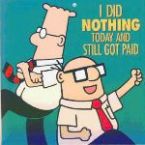Running setup from multiple location
Hi,
As per the business requirement, when we get an application with big amount of size then we normally copy the application in server and request users to install manally with silent batch file which we will create without going for SCCM deployment as it sometimes failing to copy the package from distribution points.
If we copy the applicaiton in server and create a batch file with command line to run from server locaton with silent parameters. And planning to create a SCCM program to run the batch file.
Here I have a query that when we deploy the application to many users, Then program will execute the batch file which is running the setup from server will fail or not? Because the same file is running with multiple users at same time.
As per the changes we cant give packages with manual install so i have to go for SCCM Package to this application. Please suggest on this.
As per the business requirement, when we get an application with big amount of size then we normally copy the application in server and request users to install manally with silent batch file which we will create without going for SCCM deployment as it sometimes failing to copy the package from distribution points.
If we copy the applicaiton in server and create a batch file with command line to run from server locaton with silent parameters. And planning to create a SCCM program to run the batch file.
Here I have a query that when we deploy the application to many users, Then program will execute the batch file which is running the setup from server will fail or not? Because the same file is running with multiple users at same time.
As per the changes we cant give packages with manual install so i have to go for SCCM Package to this application. Please suggest on this.
0 Comments
[ + ] Show comments
Answers (1)
Please log in to answer
Posted by:
Jonassis
13 years ago
Wrong forum. Deployment looks like a better bet to me... But here's my 5 cents anyway:
If I understand your question correctly, you're planning to distribute a batch file using SCCM. This batch file, when executed, will then run a setup from an AIP on a server. Right? I don't see why this shouldn't work. Bear in mind, however, since SCCM generally executes installs under SYSTEM account, that SYSTEM does not necessarily have access to the server share...
By the way, I am wondering what bad experiences you have with SCCM for not trusting it to handle large packages correctly...
If I understand your question correctly, you're planning to distribute a batch file using SCCM. This batch file, when executed, will then run a setup from an AIP on a server. Right? I don't see why this shouldn't work. Bear in mind, however, since SCCM generally executes installs under SYSTEM account, that SYSTEM does not necessarily have access to the server share...
By the way, I am wondering what bad experiences you have with SCCM for not trusting it to handle large packages correctly...
 Rating comments in this legacy AppDeploy message board thread won't reorder them,
Rating comments in this legacy AppDeploy message board thread won't reorder them,so that the conversation will remain readable.