Automated Deployments
Good morning all,
I'm working with automated deployment currently, testing to see that we can actually do it, and seeing how well it works.
I can find Kace info via Dell with the necessary steps to configure and set an AD boot action, and by MAC address, it looks like my image starts to push but it was stuck on Applying Image overnight and nothing happened. I'm not sure if when it kicks off, if it downloads the entire image and then boots it; documentation indicates it boots to the NIC so I should see the target PC reboot, which it is not.
However, I'm not seeing much on ITNinja about it and really I'm just looking for some good threads with documentation and troubleshooting tips that people have used, specific requirements, etc.
For example, one brief article I read indicated that the image has to be a single partition image, but I don't know if this is old info or still current. I use a 2 partition image so if that's the case, I'm stuck until I create a single partition image.
So yeah - any 3rd-party links or ITNinja articles dealing specifically with KACE Automated Deployment would be very handy for me.
Thanks,
-- Ray
I'm working with automated deployment currently, testing to see that we can actually do it, and seeing how well it works.
I can find Kace info via Dell with the necessary steps to configure and set an AD boot action, and by MAC address, it looks like my image starts to push but it was stuck on Applying Image overnight and nothing happened. I'm not sure if when it kicks off, if it downloads the entire image and then boots it; documentation indicates it boots to the NIC so I should see the target PC reboot, which it is not.
However, I'm not seeing much on ITNinja about it and really I'm just looking for some good threads with documentation and troubleshooting tips that people have used, specific requirements, etc.
For example, one brief article I read indicated that the image has to be a single partition image, but I don't know if this is old info or still current. I use a 2 partition image so if that's the case, I'm stuck until I create a single partition image.
So yeah - any 3rd-party links or ITNinja articles dealing specifically with KACE Automated Deployment would be very handy for me.
Thanks,
-- Ray
0 Comments
[ + ] Show comments
Answers (3)
Answer Summary:
Please log in to answer
Posted by:
SMal.tmcc
8 years ago
use google to search, and use itninja k2000 image 2 partitions
https://support.software.dell.com/k2000-systems-deployment-appliance/kb/113970
https://support.software.dell.com/k2000-systems-deployment-appliance/kb/113970
Comments:
-
I want to make sure we're talking about the same thing.
I don't have an issue with manual deployment, where I visit the machine and manually boot to the NIC and enter the K environment. My dual partition image works just fine for manual deployment.
What I want to do is the following:
Someone in my environment calls - the computer is infested with viruses and I want to blow it out.
Instead of visiting the machine and manually booting to Kace and applying the image manually, I want to use the Automated Deployment option to point Kace to the MAC address and set it to re-image the machine on the next boot from my desk. Or from Aruba via remote desktop to my office PC, for example.
My input about single and dual partitions was that one article I read indicated that the type of remote deployment I want to be able to do was only possible with single partitions. I just wasn't sure if that was accurate. - rskwire 8 years ago-
but you are running the same deployment just different start methods. if it works manually it should work the same automated - SMal.tmcc 8 years ago
-
It should, yes. But that's why I was looking for any documentation (preferably not a white paper from Kace), where folks discussed their issues and troubleshooting steps so I can see what my hangup is.
I ran it last night and when I left, it was on Step 3 - Applying Image. When I came in this morning, it was still on Step 3.
My image is small, ~8G, and pushes down, installs drivers, installs a few small software packages, activates Windows, and joins to the domain in about an hour. - rskwire 8 years ago -
Ok
is this the same machine you manually deployed to successfully that is failing? have you tried just rerunning the deployment to see if it was just a glitch? - SMal.tmcc 8 years ago -
My target test machine is one that has successfully had the image applied on a manual deployment, that I'm now testing with an automated deployment.
I have tried it a couple times now and each time, it hangs on deploying image. I'm not sure exactly what I'm supposed to see happen visually (boot to Kace and display my install tasks?) but all I see is the Ctrl-Alt-Delete screen. This tells me that despite my Automated Deployment progress screen telling me something is happening, nothing is really happening at all.
As it was previously imaged manually, a post-installation task put it on the domain. I don't know if on/off domain membership is a requirement, but I would assume that being on-domain wouldn't matter, especially if I want to re-image domain computers that are already deployed but get compromised for whatever reason. - rskwire 8 years ago -
it does not matter to kace since it is a winpe level OS. are you using the default kbe when you manually boot or are you picking a boot of the menu? Is this a wim or kimage deployment? - SMal.tmcc 8 years ago
Posted by:
SMal.tmcc
8 years ago
switching to answer easier to work with.
see my last comment to be sure you are using the same kbe to rule that out
next level to troubleshoot is to look at the xml's and bats that deploy the two images and compare them.
in the k2 browser hover over the autoimage and get the id and hover over the manual deployment and get that id
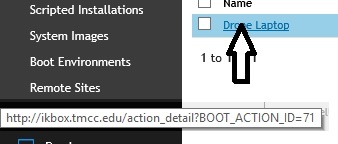
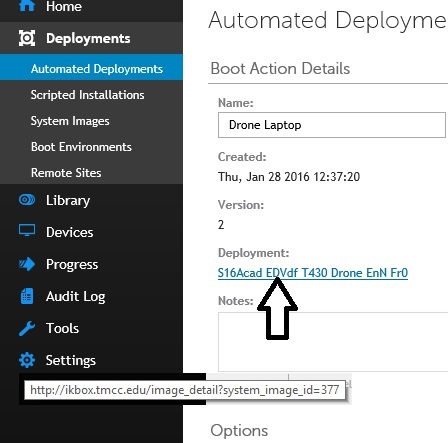
attach to the your k2000\peinst\scripts folder with explorer.
find the files to deploy both the auto and manual tasks and compare them for differences
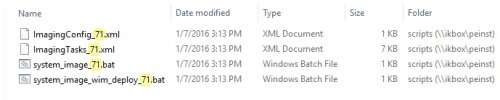
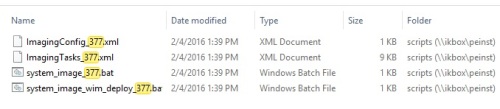
see my last comment to be sure you are using the same kbe to rule that out
next level to troubleshoot is to look at the xml's and bats that deploy the two images and compare them.
in the k2 browser hover over the autoimage and get the id and hover over the manual deployment and get that id
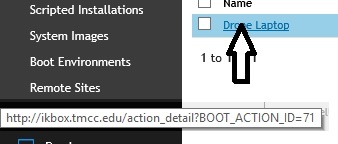
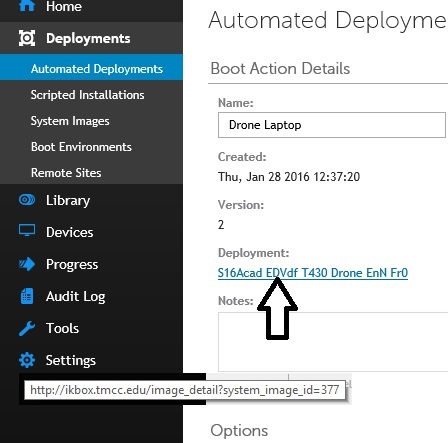
attach to the your k2000\peinst\scripts folder with explorer.
find the files to deploy both the auto and manual tasks and compare them for differences
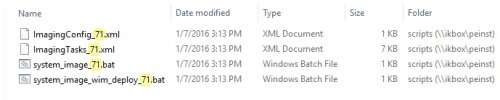
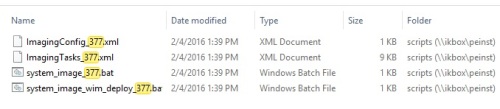
Comments:
-
I was worried you'd say that....
When I came on, my initial goal was to maintain continuity in making images. The previous admin had been building environments for specific models, so when I NIC boot to Kace, I see:
Boot from local hard disk
Windows Deployment and Recovery (KBE x86 4/15)
Windows Deployment and Recovery (KBE x64 4/15)
Other K2000 client environments:
13 separate environments
What I did was create a generic Win7 environment that uses driver feed for all models. I found it to be much simpler than building and maintaining all sorts of different images. For non-Dell models, I'll figure something else out.
All that said, I have essentially zero experience or intelligence when it comes to these environments.
Based on your response from the previous nested comments, you asked if I was booting to the default environment or picking one - we are picking one. It is a WIM image. - rskwire 8 years ago
Posted by:
SMal.tmcc
8 years ago
Top Answer
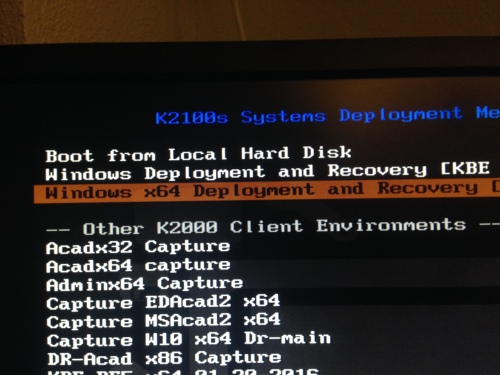
I use winpe 10 to build my kbe's with and only have one driver in the addin driver directory for kbe builds, it is the dongle driver we use
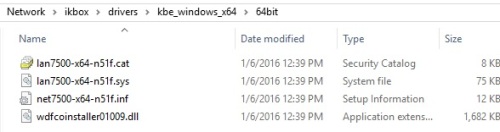
if you are picking a boot from below the menu for the kbe manual boot. go set that as the default and then run the automated install. it should work and will then tell you it is the kbe that is the problem
Comments:
-
As you were replying, I was changing settings:
No x86 KBE
Set x64 KBE to be my latest "Other" environment, which is simply called 8_14_2015.
Restarted my computer and because I had already set the Automated Deployment on next boot, it kicked off almost immediately and is running now.
I'm happy that it works, but I still don't quite understand why it works or what's happening. My latest generic image, "Win7x64SP1", is at the bottom of the list if I enter the environment my target PC booted into.
I need to do more research on these Environments, what they are, how they work, and what they do. - rskwire 8 years ago


