Can't download windows update
Dear All,
Need your help, K1000 can't download windows update, this is capture my configuration. i need your suggestion
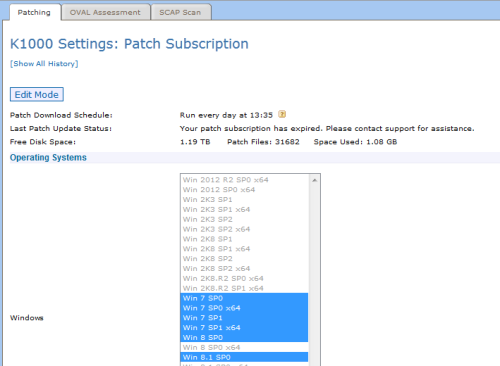


Need your help, K1000 can't download windows update, this is capture my configuration. i need your suggestion
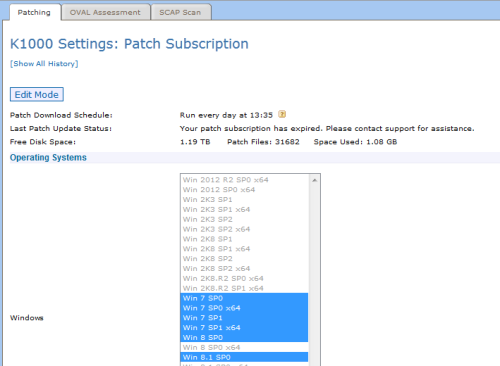


6 Comments
[ + ] Show comments
Answers (2)
Please log in to answer
Posted by:
Nico_K
10 years ago
If you read carefully, you will see:
your patch subscription has been expired.
Do the following:
1. Check if you still have support (if not, contact your sales rep to renew, and when renewed, contact tech support to reenable your subscription)
2. do you use your license key with more than one appliance? (if yes: remedy this)
3. if you have an active support contract and the license key is only used once, open a support ticket





It states your subscription is expired. - htomlinson 10 years ago
You should contact your Dell Sales representative. They can quote a maintenance contract extension.
Ron Colson
KACE Advisor - ronco 10 years ago
we already contact reseller dell kace from indonesia, still investigate this problem, thanks for your suggestion - bocah90 10 years ago
Are you on K1000 5.4 release? If so, then the answer to the issue is that patching downloads are no longer supported for 5.4 version. You will need to update to 5.5 or 6.0 to be able to download patches. We've got a KKE on upgrading, that I've linked below.
Upgrading K1000 to 6.0
http://www.kace.com/support/training/kke/archive?id=9BCB7513-D0C5-4D7A-9838-AC005DC13BB9
Ron Colson
KACE Advisor - ronco 10 years ago
K1000 version 5.5 i will try to upgrade to 6.0. thanks for link tutorial.
Thanks - bocah90 10 years ago