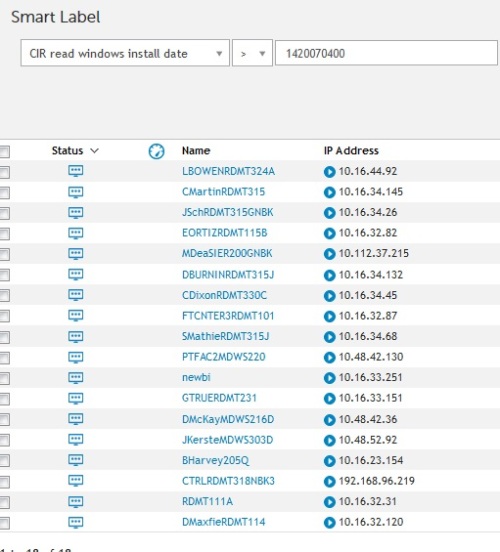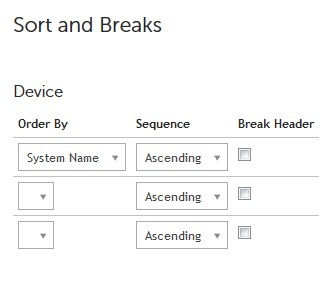Custom Inventory Rule for Windows Install Date
I created a custom inventory rule to show Computers that had windows installed since Jan 1, 2015.
RegistryValueGreaterThan(HKEY_LOCAL_MACHINE\SOFTWARE\Microsoft\Windows NT\CurrentVersion, InstallDate, 1420070400)
However this does not work. Any advice on how to create custom inventory rules and labels based on Windows Install Date? 1420070400 is the Unix time stamp which is used to tell the install date and time of Windows installation.
1 Comment
[ + ] Show comment
-
Is it possible to make this into a label or smart label? - ctrakarn 9 years ago
-
no they left that field out of the smart device label, I will work on a cir that works for this so you can attach a label to the cir - SMal.tmcc 9 years ago
Answers (3)
Answer Summary:
Please log in to answer
Posted by:
SMal.tmcc
9 years ago
Posted by:
SMal.tmcc
9 years ago
Top Answer
Ok I was able to create CIRs
for 64bit windows:
RegistryValueReturn(HKLM64\SOFTWARE\Microsoft\Windows NT\CurrentVersion, InstallDate, dword)
for 32bit windows
RegistryValueReturn(HKLM\SOFTWARE\Microsoft\Windows NT\CurrentVersion, InstallDate, dword)
then you can create a 64 and 32 smart labels against these cir's
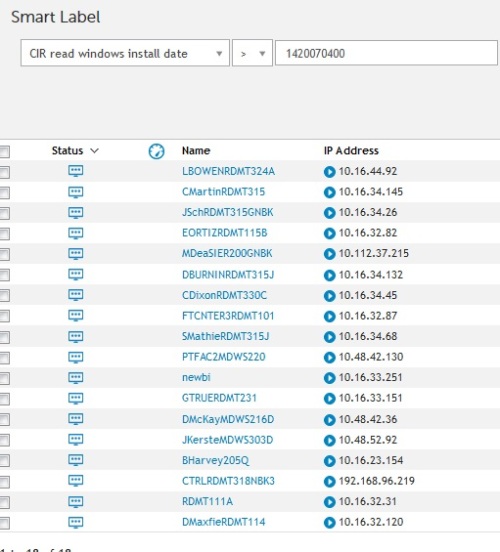
for 64bit windows:
RegistryValueReturn(HKLM64\SOFTWARE\Microsoft\Windows NT\CurrentVersion, InstallDate, dword)
for 32bit windows
RegistryValueReturn(HKLM\SOFTWARE\Microsoft\Windows NT\CurrentVersion, InstallDate, dword)
then you can create a 64 and 32 smart labels against these cir's