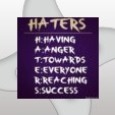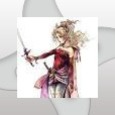database doesn’t open via sql server
I was working in SQL Server 2014 for couple hours and I got an error
- SQL Server Table Corruption Error. Does someone know a way to repair sql
database?
Answers (4)
Top Answer
Firstly apply SQL Server Management Studio; usually it resolves most ofproblems. Second variant can be Recovery Toolbox for SQL Server.
It is only my choice and an advice for you, because application workswith all version of SQL Server and has row of another pluses https://sql.recoverytoolbox.com/
Alternatively, you could use a search engine to find the answer. https://msdn.microsoft.com/en-us/library/ms176064.aspx
As you are saying youhave encountered table corruption issue and not being able to execute yourqueries. There are Sql database recovery commands available which have to beexecuted from within database file. But there are many of these commands, so Icannot tell you which one will work for sure. You can find these commands oninternet. In my opinion after trying out Sql database recovery commands , youcan go for some SQL database recovery tool. I am not saying straight awaypurchase it but first use its free demo version if available and then decide. Ican help you in this regard by giving you one link about a Sql databaserecovery software which has free demo version available.
https://www.sysinfotools.com/recovery/ms-sql-database-recovery.php