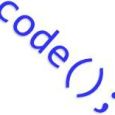Get message: Not enough space to capture image
I have an old system which happens to have software which we have no installs for. I wanted to capture an image of it and try to deploy to a new machine but when I do I get the message that no drives are available to capture the image. Not enough space. This is a win 7 machine
The drive I am working with is an 80 GB drive with 33.5 GB free. Do I have to have at least half the drive free? Not sure why this would be. Any info would be helpful as I am in a trial period with Kace and would like to know some of my parameters.
2 Comments
[ + ] Show comments
-
This sounds familiar to me. I would suggest that you first ensure you have drivers for this system uploaded to your K2000. Then I would defragment the Hdd and clean out temporary files and folders, since a WIM does require to write to the same drive for an image. - jboling 9 years ago
-
Thank you for your response. I did clear enough space and was able to create a wim image after that. You were absolutely correct. - pvanlangen 9 years ago
Answers (3)
Please log in to answer
Posted by:
EdT
9 years ago
Posted by:
getElementById
9 years ago
I just had this issue. Basically EdT 's answer.
If doing WIM image, you need equal amount of space on a partition as the size of the image your trying to capture. KImage doesn't matter (as far as I know KImage just does a file transfer up to the K2000)
This info came from this KB: https://support.software.dell.com/k2000-systems-deployment-appliance/kb/129241
When capturing a WIM image in 3.6, it follows this process:First, disk usage is calculated for the partition(s) being captured. The capture process will require at least one partition to have enough free space on it to hold the contents of largest partition, uncompressed. This means if you are using 30gb of disk space, you will need 30gb of contiguous free space on one of the partitions on the system.A temporary directory is then created and the data is then captured to a WIM image in that folder.Finally, the WIM image is transferred to the K2000.Note: If there is not enough space for capture, you can connect a external disk with enough free space for it to continue with the capture process.
Posted by:
SMal.tmcc
9 years ago