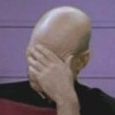How do I get the License Compliance Widget to work?
Hi there,
So I'm having a little trouble getting the License Compliance widget to work on the homepage. When I looked over the directions, I noticed you need to select a license mode when editing the License asset, however the only option is License Mode. I think this may be the reason why nothing is showing up on the widget.
Any ideas?
Thanks for the help.
So I'm having a little trouble getting the License Compliance widget to work on the homepage. When I looked over the directions, I noticed you need to select a license mode when editing the License asset, however the only option is License Mode. I think this may be the reason why nothing is showing up on the widget.
Any ideas?
Thanks for the help.
0 Comments
[ + ] Show comments
Answers (1)
Please log in to answer
Posted by:
Lanman145
9 years ago
Hello,
I just took a look at this, My widget pulls the first 5 Licenses from the Inventory>License Compliance section. From here you can select a program and then add licenses, meter it if you want, see where its installed and so on. Check Inventory>License Compliance and see what you have in there.
Comments:
-
Hey there! Sorry for the long delay, but I don;t see that section. - ndilgard 8 years ago