How do I use a script to install an MSI file and then copy a file, with KACE?
I have created a script that is attempting to run a MSI file silently and then copy a file. Here is the script: msiexec /i setup.msi /qn xcopy ttdsktop.home C:\Program Files (x86)\TASKE\Contact The zip file contains three files, setup.cmd, setup.msi, and ttdsktop.home. If I run the script from the local machine, everything works perfectly, installs the msi file with no prompts and copies the file. When I attempt to have KACE push the zip file and run the setup.cmd it errors off and displays the Windows Install help page, telling me what arguments I can use with the msi file. In KACE I am currectly using the default installation commands, but have tried the manual, with no luck.I have attempted to reverse the order of the script, so the copy would create the DIR and copy the file, then install. Thinking that the xcopy is the issue with the msiexec error, but no luck.Any advice or help is greatly appricated.Thanks,Logan
0 Comments
[ + ] Show comments
Answers (3)
Answer Summary:
Please log in to answer
Posted by:
SMal.tmcc
10 years ago
since you have only 2 files do not zip them. do this:


ttdsktop.home#sthash.iqfvNdn8.dpuf
Comments:
-
Thank you for the reply SMal.tmcc.
Technically this does work, with one minor change, for the copy added ”C:\Program Files (x86)\TASKE\Contact\ttdsktop.home*“ /q /y” the file name and * makes the copy completely silent, otherwise you get prompted if the file is a file or directory.
I am still interested in wondering if it is possible to do this in a distribution though and not a script.
Thanks again, it at least allows me to get this software distributed in a quicker manner. - JLHardesty 10 years ago-
yes once you install the software on one machine and inventory it, you will see that SW in inventiory, you can tie the MI to that. Let me give you a screen shot of that.
Also can you right click on that ttdsktop.home file and give me the name and type of file it shows - SMal.tmcc 10 years ago-
ttdsktop.home was a txt file i created that contains a path to a file. - JLHardesty 10 years ago
Posted by:
SMal.tmcc
10 years ago
you want to use notepad and create a setup.bat file. make sure the commands are one 2 lines like shown. do save as and choose "all files(*.*)" for type and setup.bat for the name.
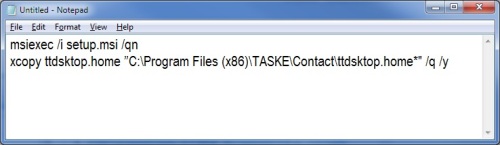
create zip

name what makes sense to you and from the dropdown you should be able to find the software if it has been installed once, you may have to uncheck the box below software to find it

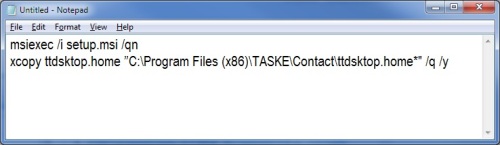
create zip

name what makes sense to you and from the dropdown you should be able to find the software if it has been installed once, you may have to uncheck the box below software to find it

Comments:
-
That seemed to do it. I tried a BAT before, but I did not override the installation and did not check the Don't Prepend the msiexec.exe.
I appriciate all your help and time SMal.tmcc! - JLHardesty 10 years ago-
Great! that's why I prefer screen shots, it lets you see if you missed some small thing - SMal.tmcc 10 years ago
Posted by:
kjfaucheux@lpssonline.com
8 years ago



