How to force inventory update silently from client
is there way to invoke runkbot -s 4 0 silently so that it is completely transparant to the user (no second window pops up with the output)?
1 Comment
[ + ] Show comment
Answers (3)
Please log in to answer





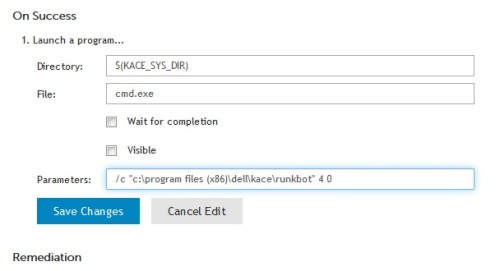
Verify that the file “C:\Program Files\Dell\KACE\runkbot.exe” exists.
Reorder | Add…
On Success
Launch “C:\Program Files\Dell\KACE\runkbot.exe ” with params “5 0”.
Reorder | Add…
Remediation
Launch “C:\Program Files (x86)\Dell\KACE\runkbot.exe ” with params “5 0”.
Reorder | Add…
On Remediation Success
Launch “C:\Program Files (x86)\Dell\KACE\runkbot.exe ” with params “5 0”.
Reorder | Add…
On Remediation Failure - rahimpal 9 years ago