IE 7 install
Is there a way to install IE 7 with Kbox?
0 Comments
[ + ] Show comments
Answers (3)
Please log in to answer
Posted by:
bkelly
15 years ago
Posted by:
jkatkace
15 years ago
Even better, IE7 and IE8 are both included in your patch feed as "Software Installers". These are automatic, silent, standalone installers which run on the patch schedule with all the reboot options available to patching.
Go to Security/Patching/Patch Listing and use the "View by..." pulldown next to the search box to look at "Software Installers". You can type "explorer" in the search field to narrow it down...there are lots of installers there.
If you don't see them, go to Security/Patching/Subscription Settings and uncheck the box under "Patch Listing Options" which says "Only Display Patches Enabled for Download".
Make sure that you also have the box "Include Software Installers" checked under Application Settings on the same page, as below:
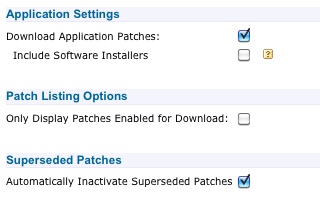
Go to Security/Patching/Patch Listing and use the "View by..." pulldown next to the search box to look at "Software Installers". You can type "explorer" in the search field to narrow it down...there are lots of installers there.
If you don't see them, go to Security/Patching/Subscription Settings and uncheck the box under "Patch Listing Options" which says "Only Display Patches Enabled for Download".
Make sure that you also have the box "Include Software Installers" checked under Application Settings on the same page, as below:
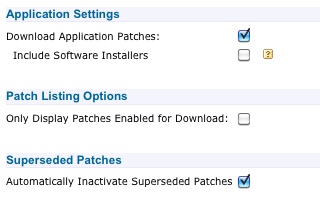
Posted by:
kdasanmartino
15 years ago
 Rating comments in this legacy AppDeploy message board thread won't reorder them,
Rating comments in this legacy AppDeploy message board thread won't reorder them,so that the conversation will remain readable.



