Import a list of "Approved for" assets on a license?
I have several licenses with high counts. For example If I have a MS Office license with a 255 count is there a way to import a list of 255 computers that would be approved for that license asset?
1 Comment
[ + ] Show comment
-
Absolutely, put together your CSV file, add headers as it is easier to work with and in the column for approved machines just add them in with commas between. - Hobbsy 9 years ago
Answers (1)
Answer Summary:
Please log in to answer
Posted by:
Hobbsy
9 years ago
Top Answer
You can add that to the import file (CSV).
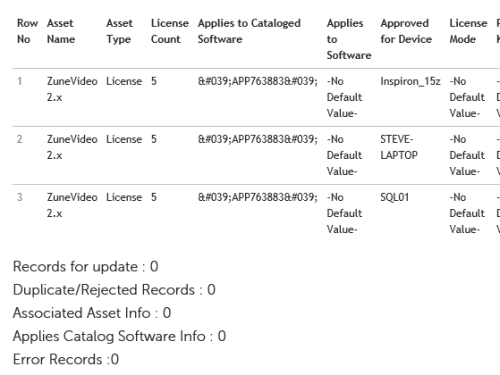
Just create a column in your CSV and in that column list the machines that you wish to mark as approved, separated by commas.
When you go through the import process the KACE box will add teh machines in that one column in separately
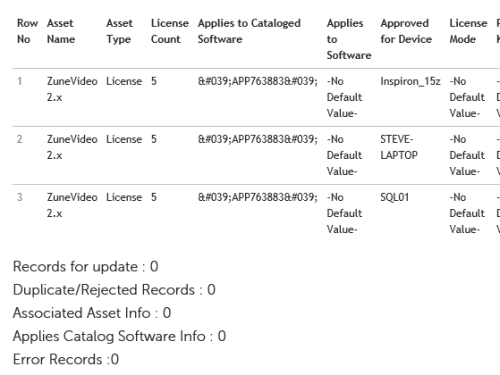
Comments:
-
So this is just a basic comma delimited CSV file? Headers suggested? - mklopf 9 years ago


