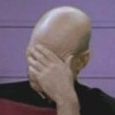Install Agent on Server 2008
Hello, I have been trying to do a single provision to a server 2008 and I keep getting the error below, Windows Firewall is off and File and Sharing is in the exceptions.
Provisioning Log
[hr]
[hr]
[03/03/11 09:56:42 AM] Begin provisioning...
[03/03/11 09:56:42 AM] Executing Windows platform provisioning.
[03/03/11 09:56:42 AM] Probing tcp ports for accessibility.
[03/03/11 09:56:42 AM] Port 139 [netbios-ssn] not accessible.
[03/03/11 09:56:42 AM] Port 445 [microsoft-ds] open.
STEP 1: CONNECT TCP/SSH -FAILED
Provisioning Log
[hr]
[hr]
[03/03/11 09:56:42 AM] Begin provisioning...
[03/03/11 09:56:42 AM] Executing Windows platform provisioning.
[03/03/11 09:56:42 AM] Probing tcp ports for accessibility.
[03/03/11 09:56:42 AM] Port 139 [netbios-ssn] not accessible.
[03/03/11 09:56:42 AM] Port 445 [microsoft-ds] open.
STEP 1: CONNECT TCP/SSH -
0 Comments
[ + ] Show comments
Answers (8)
Please log in to answer
Posted by:
airwolf
13 years ago
Posted by:
Lanman145
13 years ago
Posted by:
airwolf
13 years ago
Posted by:
Lanman145
13 years ago
Posted by:
cblake
13 years ago
Provisioning remotely to 2008R2 seems to be a common issue; the OS is configured not to allow such activites for obvious security reasons. Once the agent is installed it works perfectly, but provisioning is the issue. I recommend using group policy as a workaround. Refer to http://www.kace.com/support/kb/index.php?action=artikel&cat=2&id=848&artlang=en for instructable on delivering the agent via GPO.
 Rating comments in this legacy AppDeploy message board thread won't reorder them,
Rating comments in this legacy AppDeploy message board thread won't reorder them,so that the conversation will remain readable.