K1000 Label for Java Version
I am getting more frustrated then I can even fathom right now.
It's simple, I want to make a lable or do something so, when a computer does NOT have the most reasent version of JAVA (right now 51) I want to install it. I know how to create the activity so i can push the update out, but what I can't figure out is how to make a WORKING lable (smart) that will show me all versions LESS then 7.0.510.
thats all I want, to make a lable that says here are the computers that have 50 or less for example.
PLEASE HELP!
Eaton
Answers (1)
1) On your K1000 KBOX, click on Inventory > Computers
2) Click on 'Create Smart Label'.
3) You will basically want to write something similar to the below:
Line 1: Software Titles / does not contain / Java 7 Update / OR
Line 2: Software Titles / contains / Java 7 Update / AND
Line 3: Software Version / != / 7.0.510
4) Test your Smart Label to make sure it's working.
5) If all is good, give it a label name like "Doesn't Have Java 7 Update 51" and click 'Create Smart Label'.
I've included a screenshot below:
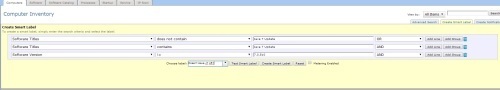
Keep in mind all workstations will need to check in before the Smart Label actually returns the right results. Additionally, I've created the label to look for all workstations that do not have Java 7 Update 51, which basically means Java 7 Update 50 and below. However, this will also capture workstations that have versions NEWER than Update 51. I like this method, especially if I want to control the specific version that workstations have (just in case the user tries to update their Java version by themselves).
Also keep in mind that if you are on v5.5 of the K1000, there is a bug with the Display Version (where the hidden SQL code may actually be querying Version Number field instead of Display Version field). You may notice it during your testing where it may return false results. The Dell representatives have not publicized it, but I've gone through extensive discussions with their L3's, Dell engineers and the like who all confirmed the oddity with it. They were supposed to release the fix in November/December's consolidated hotfix, but now claim it will be addressed in the v6.0 update to be released in Q1 2014.

