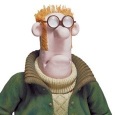K1000 6.3 Patching - Error (Log Upload Failed)
Since the upgrade of my K1000 to 6.3, I am seeing a lot of patching failures on clients. They all say "error (Log Upload Failed)". When I check the clients themselves, the patches are being successfully installed as needed. Anyone else seeing this?
When I dig into the KAGENT.log file, I see the following:
[2015-03-12.12:38:03][pluginPatching:UploadUsingCurl ] UploadFile(https://kace/service/kbot_upload.php?checksum=e86571225472576c30c216c6eeb56a5cb168f49bf851a2eec65eec7b735c98ce15b36804314274d730ef690967765f0dbb0ea8d664eda3eb2550d019cadd8f80, C:\ProgramData\Dell\KACE\patches\PATCHING_OUTPUT.txt) unable to read source file: No such file or directory (2)
[2015-03-12.12:38:03][AMPAgent:kpiKmsgrLog ] [4] pluginPatching: Failed to upload file: 'C:\ProgramData\Dell\KACE\patches\PATCHING_OUTPUT.txt' to 'https://kace/service/kbot_upload.php?checksum=e86571225472576c30c216c6eeb56a5cb168f49bf851a2eec65eec7b735c98ce15b36804314274d730ef690967765f0dbb0ea8d664eda3eb2550d019cadd8f80'
[2015-03-12.12:38:03][pluginPatching:LogDebug ] pluginPatching: Failed to upload file: 'C:\ProgramData\Dell\KACE\patches\PATCHING_OUTPUT.txt' to 'https://kace/service/kbot_upload.php?checksum=e86571225472576c30c216c6eeb56a5cb168f49bf851a2eec65eec7b735c98ce15b36804314274d730ef690967765f0dbb0ea8d664eda3eb2550d019cadd8f80'
If I check the contents of C:\ProgramData\Dell\KACE\patches, I do not see a file called PATCHING_OUTPUT.txt. I see a PATCHING_OUTPUT.txt.gz. That archive contains the PATCHING_OUTPUT.txt file which records the success or failure of the individual patches.
The really weird thing is if I look at the machine in inventory, and look at the Patching status, it says failed but when I look at the individual patching schedule results... they are present and match the PATCHING_OUTPUT.txt file on the client PC.
Seem to me the agent is looking for the wrong file?
When I dig into the KAGENT.log file, I see the following:
[2015-03-12.12:38:03][pluginPatching:UploadUsingCurl ] UploadFile(https://kace/service/kbot_upload.php?checksum=e86571225472576c30c216c6eeb56a5cb168f49bf851a2eec65eec7b735c98ce15b36804314274d730ef690967765f0dbb0ea8d664eda3eb2550d019cadd8f80, C:\ProgramData\Dell\KACE\patches\PATCHING_OUTPUT.txt) unable to read source file: No such file or directory (2)
[2015-03-12.12:38:03][AMPAgent:kpiKmsgrLog ] [4] pluginPatching: Failed to upload file: 'C:\ProgramData\Dell\KACE\patches\PATCHING_OUTPUT.txt' to 'https://kace/service/kbot_upload.php?checksum=e86571225472576c30c216c6eeb56a5cb168f49bf851a2eec65eec7b735c98ce15b36804314274d730ef690967765f0dbb0ea8d664eda3eb2550d019cadd8f80'
[2015-03-12.12:38:03][pluginPatching:LogDebug ] pluginPatching: Failed to upload file: 'C:\ProgramData\Dell\KACE\patches\PATCHING_OUTPUT.txt' to 'https://kace/service/kbot_upload.php?checksum=e86571225472576c30c216c6eeb56a5cb168f49bf851a2eec65eec7b735c98ce15b36804314274d730ef690967765f0dbb0ea8d664eda3eb2550d019cadd8f80'
If I check the contents of C:\ProgramData\Dell\KACE\patches, I do not see a file called PATCHING_OUTPUT.txt. I see a PATCHING_OUTPUT.txt.gz. That archive contains the PATCHING_OUTPUT.txt file which records the success or failure of the individual patches.
The really weird thing is if I look at the machine in inventory, and look at the Patching status, it says failed but when I look at the individual patching schedule results... they are present and match the PATCHING_OUTPUT.txt file on the client PC.
Seem to me the agent is looking for the wrong file?
1 Comment
[ + ] Show comment
-
Any input from KACE - dking@monvalleyhospital.com 9 years ago
Answers (2)
Please log in to answer
Posted by:
AndrewQ
5 years ago
Posted by:
chrpetri
9 years ago
Try this:
- stop the agent service on the machine failing ("net stop ampagent" on a administrative command line promt)
- delete the contents of C:\ProgramData\Dell\KACE\patches\ including subdirs
- start the agent service again ("net start ampagent")
This worked for me. Maybe there are problems with updated agent installations with old patch signatures in the \patches folder.
- stop the agent service on the machine failing ("net stop ampagent" on a administrative command line promt)
- delete the contents of C:\ProgramData\Dell\KACE\patches\ including subdirs
- start the agent service again ("net start ampagent")
This worked for me. Maybe there are problems with updated agent installations with old patch signatures in the \patches folder.
Comments:
-
I found that I do not have to stop the service to be able to clear out that folder, so I can script it. If I scripted that, obv it would fail after the 1st step as I would be killing the pipe. I'll give it a shot. - kelleyplumos 9 years ago
-
...or you could try to first clear out the folder and after that insert a task running command "net stop ampagent && net start ampagent" and choose not to wait for completion (so does DELL with the Update-Agent-Script) - chrpetri 9 years ago