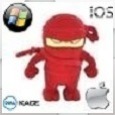Mac Imaging
Has anyone got the netboot for the mac working on the KBOX yet? I have done all that was specified in the instructions to create the Source CD etc but my mac will not boot.
The flashing globe appears when i press n then the apple logo comes with the spinning globe for a few seconds then the cirular indicator comes up for about 1-2 mins. The the mac will just restart.
Thanks
The flashing globe appears when i press n then the apple logo comes with the spinning globe for a few seconds then the cirular indicator comes up for about 1-2 mins. The the mac will just restart.
Thanks
0 Comments
[ + ] Show comments
Answers (18)
Please log in to answer
Posted by:
sdickenson
15 years ago
Posted by:
mattygarland
15 years ago
did you follow the instructions that were on the kbox? Ive tried uploading the source CD 3 times using 10.5.4 cd and it doesnt work. when i put the mac in verbose mode (cmd+v) i can it gets a DHCP and it looks to the KBOX for the .dmg.
It has for about 2 mins then just reboots.
The macs will netboot the xserver fine.
It has for about 2 mins then just reboots.
The macs will netboot the xserver fine.
Posted by:
mdallen
15 years ago
Posted by:
mattygarland
15 years ago
Posted by:
serrinca
15 years ago
Posted by:
mdallen
15 years ago
Posted by:
serrinca
15 years ago
Posted by:
mattygarland
15 years ago
Posted by:
sdickenson
15 years ago
In my experience, the OS X installation CD's that ship with Mac's are tied to the computer model they shipped with, but only for installation purposes. I have successfully installed a "OEM" OS X install CD on a computer it was not intended for by running the installation on the shipped computer but using the second computer as the hard drive in target disk mode.
I'm not certain how this would affect a netboot image, however. I can say that my Mac's are successfully net booting using the directions from Kace, but I used a retail OS X 10.5.6 CD to create my netboot image.
I'm not certain how this would affect a netboot image, however. I can say that my Mac's are successfully net booting using the directions from Kace, but I used a retail OS X 10.5.6 CD to create my netboot image.
Posted by:
serrinca
15 years ago
The CDs (DVDs) that ship with a mac are for that specific model. True, as sdickensen mentioned, you could target mode a different mac and install, as long as the main machine is that specific model. You need to use the retail DVD of Leopard to get this working. Make sure to upload the DVD from a 10.5 machine, I had issues when I uploaded from a 10.6 machine.
Posted by:
mnichols
15 years ago
I just started imaging Macs on our KBOX and followed the suggestions and it worked pretty well. I used a 10.5.? machine along with a 10.5.1 DVD to create the NetBoot Boot Environment. I downloaded the Desktop Source CD Uploader to create this Boot Environment. It really worked smoothly. I did stick to the suggestion from the Konference to keep the machine OS the same as the Boot Environment OS.
Posted by:
chrisgrim
15 years ago
mattygarland,
Can you give us details? Which build number of KBOX are you using? How are you uploading the netboot media to the KBOX? You should be using the CD Uploader GUI tool for the Mac downloaded from the build of the kbox you are using. Were up able to build the netboot image? In the uploader log, you should have seen a bunch of lines about installing packages before the files are uploaded to the KBOX. Once all that is done, you should have a netboot image. To add to other posts, it is important to understand the versioning of the Mac OS DVDs. Typically, the MacOS is backwards compatible but not forwards compatible. A rule of thumb that I presented at the user conference is to start with the gray media of your newest Mac model. That should boot on any older Macs that support that operating system - ie. if it is an Intel Mac, it won't boot older PowerPC's. To do that, you need to make sure you have retail (fat) media to support all of your machines. Also, until version 3.1 comes out, we only support 10.5.x netboot environments, so you need to use a 10.5.x media and build it on an 10.5.x Mac. Once built, that netboot will be able to image any Mac that can boot into 10.5.x, including 10.4, 10.5 and 10.6. In 3.1, you will be able to build both Leopard (10.5) and Snow Leopard (10.6) netboot environments.
Hopefully, that helps.
Chris...
Can you give us details? Which build number of KBOX are you using? How are you uploading the netboot media to the KBOX? You should be using the CD Uploader GUI tool for the Mac downloaded from the build of the kbox you are using. Were up able to build the netboot image? In the uploader log, you should have seen a bunch of lines about installing packages before the files are uploaded to the KBOX. Once all that is done, you should have a netboot image. To add to other posts, it is important to understand the versioning of the Mac OS DVDs. Typically, the MacOS is backwards compatible but not forwards compatible. A rule of thumb that I presented at the user conference is to start with the gray media of your newest Mac model. That should boot on any older Macs that support that operating system - ie. if it is an Intel Mac, it won't boot older PowerPC's. To do that, you need to make sure you have retail (fat) media to support all of your machines. Also, until version 3.1 comes out, we only support 10.5.x netboot environments, so you need to use a 10.5.x media and build it on an 10.5.x Mac. Once built, that netboot will be able to image any Mac that can boot into 10.5.x, including 10.4, 10.5 and 10.6. In 3.1, you will be able to build both Leopard (10.5) and Snow Leopard (10.6) netboot environments.
Hopefully, that helps.
Chris...
Posted by:
aawilks
14 years ago
The problem you are having most likely is due to your computers being on a different subnet than your KACE server. Netboot will not work across subnets. I have figured out a work around that can be done a few different ways.
Method one: Open up the terminal on your mac from applications\utilities and type the following command:
sudo bless --netboot --server bsdp://##.##.##.### (change the ### to the Ip Address of your server)
Reboot machine and hold down N key to boot from your KACE Server.
Method two: go here http://www.bombich.com/software/nbas.html and download Netboot Across Subnets a free utility that will let you create a package file that can be pushed to multiple machines using Apple Remote Desktop or other methods, that will set the netboot and flag it on next boot.
I have been working on trying to use the KBOX 1000 box to push out a mac package and install it and then reboot which would easily let me image macs accross my network but have been unsuccessful with that portion maybe someone can help me out with that and we can get some cool stuff going here.
Method one: Open up the terminal on your mac from applications\utilities and type the following command:
sudo bless --netboot --server bsdp://##.##.##.### (change the ### to the Ip Address of your server)
Reboot machine and hold down N key to boot from your KACE Server.
Method two: go here http://www.bombich.com/software/nbas.html and download Netboot Across Subnets a free utility that will let you create a package file that can be pushed to multiple machines using Apple Remote Desktop or other methods, that will set the netboot and flag it on next boot.
I have been working on trying to use the KBOX 1000 box to push out a mac package and install it and then reboot which would easily let me image macs accross my network but have been unsuccessful with that portion maybe someone can help me out with that and we can get some cool stuff going here.
Posted by:
aawilks
14 years ago
Also one more thing....
I read a few post above that you can netboot ok from your xserve or mac server. You can only really have one netboot server broadcasting on a single subnet you will need to shutdown that service on your current subnet unless you direct the traffic to an IP address like I showed above.
Just another tid bit for those that are having trouble and only have a single subnet network. I myself have nearly 140 different subnets so this work around is a must for me unless I can to hand carry my mac labs back to my server subnet.
I read a few post above that you can netboot ok from your xserve or mac server. You can only really have one netboot server broadcasting on a single subnet you will need to shutdown that service on your current subnet unless you direct the traffic to an IP address like I showed above.
Just another tid bit for those that are having trouble and only have a single subnet network. I myself have nearly 140 different subnets so this work around is a must for me unless I can to hand carry my mac labs back to my server subnet.
Posted by:
knowmad
14 years ago
Posted by:
scriptingninja
12 years ago
Posted by:
ronfalkoff
12 years ago
 Rating comments in this legacy AppDeploy message board thread won't reorder them,
Rating comments in this legacy AppDeploy message board thread won't reorder them,so that the conversation will remain readable.