MI issue
Hello I am new to Kace and MI's. I have a .MSP that i am trying to deploy under a test scenario. I have the test machine receiving the .MSP (kace\Downloads\...) and I am able to to see the pre and post install messages it seems the installation command is not initiating. I tried:
> just /i
> programabc.msp
> programabc.msp /i
> using alternate download locations
> run command only checked and unchecked
> Default and config man
> dont prepend msiexec.exe check and unchecked
> looked at various msiexec.exe switches
> looked at the Admins guide and common deployments on windows and I just cant seem to get the .msp to install.
Any help is appreciated.
Thanks
> just /i
> programabc.msp
> programabc.msp /i
> using alternate download locations
> run command only checked and unchecked
> Default and config man
> dont prepend msiexec.exe check and unchecked
> looked at various msiexec.exe switches
> looked at the Admins guide and common deployments on windows and I just cant seem to get the .msp to install.
Any help is appreciated.
Thanks
0 Comments
[ + ] Show comments
Answers (14)
Please log in to answer
Posted by:
GillySpy
12 years ago
Posted by:
advkace
12 years ago
Posted by:
dchristian
12 years ago
Posted by:
advkace
12 years ago
Hi there, the msp is actually a customized office installation i created with the MS office customization tool. So the test machine dosent have office on it.
The msp works if i manually launch it.
I should mention that I have made a custom.xml and zipped it and tried that (which made it to the client but didnt install).
It seems i am having issues with the software install initialization part of the process.
The msp works if i manually launch it.
I should mention that I have made a custom.xml and zipped it and tried that (which made it to the client but didnt install).
It seems i am having issues with the software install initialization part of the process.
Posted by:
ms01ak
12 years ago
Posted by:
dchristian
12 years ago
Posted by:
advkace
12 years ago
Tried with the .msp in the root directory and got an error on the target machine saying it couldnt find the install data. Going to try now with the .msp in the update folder.
If i get that error again i will screen shot/clip it.
Here is a shot of my MI setup.
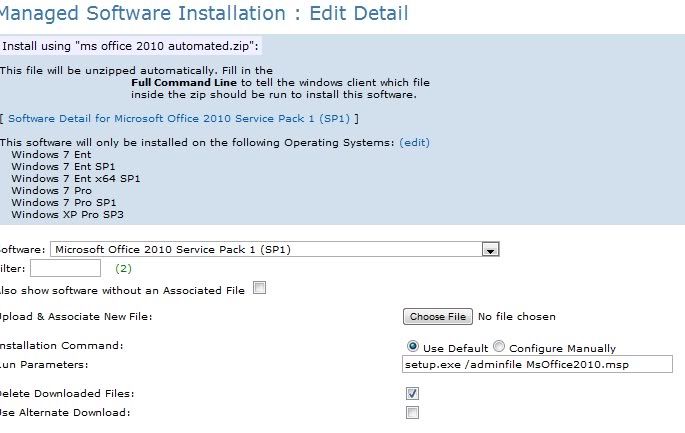
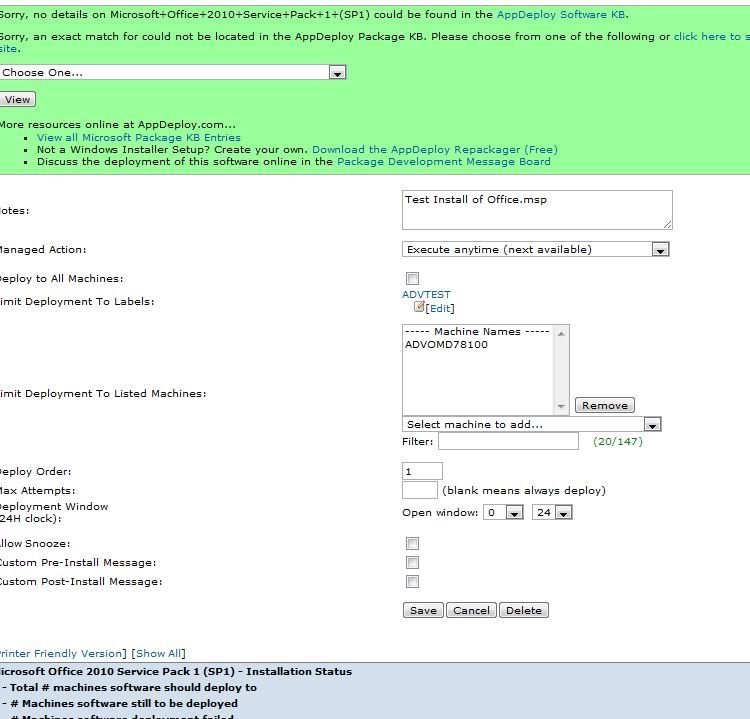
I have the msoffice.msp embedded in the root dir of the zip file. Can anyone tell me what i am doing wrong. It will download zip and then extract in the Kace\Download folder but not execute. I have also tried to put the .msp in the update folder of the .zip and run just setup.exe and setup.exe /qn but same thing happens.
Thanks,
Advkace
If i get that error again i will screen shot/clip it.
Here is a shot of my MI setup.
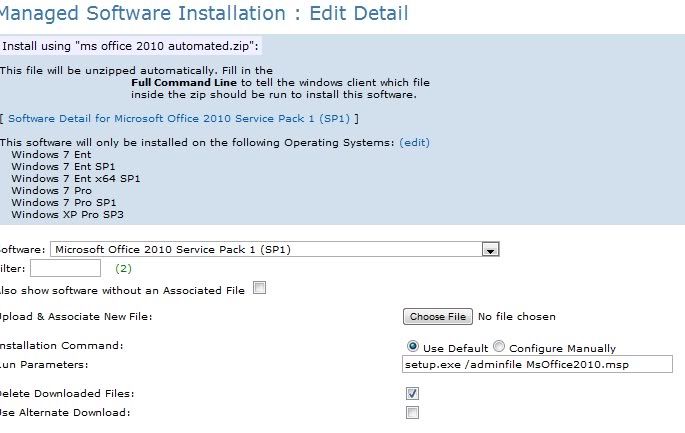
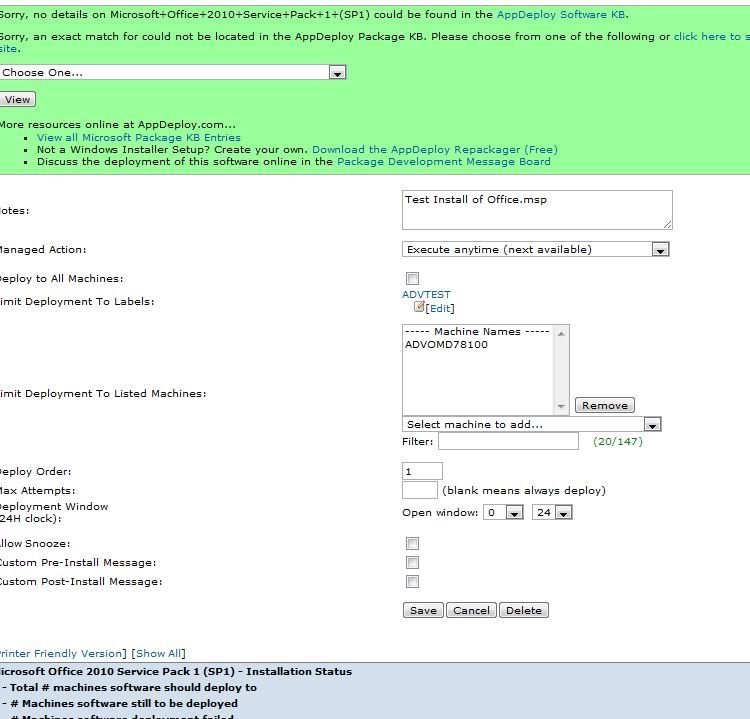
I have the msoffice.msp embedded in the root dir of the zip file. Can anyone tell me what i am doing wrong. It will download zip and then extract in the Kace\Download folder but not execute. I have also tried to put the .msp in the update folder of the .zip and run just setup.exe and setup.exe /qn but same thing happens.
Thanks,
Advkace
Posted by:
dchristian
12 years ago
Posted by:
GillySpy
12 years ago
Posted by:
advkace
12 years ago
Posted by:
cblake
12 years ago
If it's in updates, setup is supposed to know to apply the MSP; I've seen this fail on occasion.
I recommend zipping the entire CD with the MSP at the root of the ZIP (as it appears you have done); and then build an MI configured manually to run the command line setup.exe /adminfile mycustomization.msp
As for the files not running, can you verify that you are on the most current version of the server and agent? Check http://www.kace.com/support/customer/downloads.php for the latest release numbers and downloads; you'll need your support credentials to log in there.
I recommend zipping the entire CD with the MSP at the root of the ZIP (as it appears you have done); and then build an MI configured manually to run the command line setup.exe /adminfile mycustomization.msp
As for the files not running, can you verify that you are on the most current version of the server and agent? Check http://www.kace.com/support/customer/downloads.php for the latest release numbers and downloads; you'll need your support credentials to log in there.
Posted by:
advkace
12 years ago
I am on the most current build. K1000 Systems Management Appliance v5.3.47927.
When i zip the file with the customfile.msp at the same dir level as the setup.exe (root) of the zip and use the config manually "setup.exe /adminfile mycustomization.msp" i get the file downloaded & extracted then the post install message. It just refuses to start the setup.exe i guess. I am completely confused as I've tried it so many different ways. I do not know what to do next.
- I zipped Ms office 2010 right from the Disk.
- I created my OCT right from the D: drive (also moved it to my pc and did it from the Office dir there).
- Put the .msp at the root. Put the .msp in the update folder.
- Config manually as directed up above. Also tried it with default.
- Checked dont pre-pend msiexec.exe
- Set to execute anytime.
- Tried no pre or post install message.
- Deploy order 1
- Also uploaded the zip.
Anyhelp is appreciated. ( i also created a .msi for malware-bytes and i can't get it to start the install.) I can get zipped .exe such as notepad++ to work.
Thanks,
ADVKACE
When i zip the file with the customfile.msp at the same dir level as the setup.exe (root) of the zip and use the config manually "setup.exe /adminfile mycustomization.msp" i get the file downloaded & extracted then the post install message. It just refuses to start the setup.exe i guess. I am completely confused as I've tried it so many different ways. I do not know what to do next.
- I zipped Ms office 2010 right from the Disk.
- I created my OCT right from the D: drive (also moved it to my pc and did it from the Office dir there).
- Put the .msp at the root. Put the .msp in the update folder.
- Config manually as directed up above. Also tried it with default.
- Checked dont pre-pend msiexec.exe
- Set to execute anytime.
- Tried no pre or post install message.
- Deploy order 1
- Also uploaded the zip.
Anyhelp is appreciated. ( i also created a .msi for malware-bytes and i can't get it to start the install.) I can get zipped .exe such as notepad++ to work.
Thanks,
ADVKACE
 Rating comments in this legacy AppDeploy message board thread won't reorder them,
Rating comments in this legacy AppDeploy message board thread won't reorder them,so that the conversation will remain readable.







