Problems with multiple physical hard drives.
We use mostly Dell Precision laptops with a SSD for the OS, and a larger HDD for data files. We are having a problem where our K2000 puts boot files onto both physical drives. I would like to avoid removing every HDD prior to scripted installation. Our Kbox is version 3.7, and the scripted install is WIN 7 Pro SP1. Has anyone else seen this issue, or heard anything, search didn't bring anything useful up.
3 Comments
[ + ] Show comments
Answers (1)
Answer Summary:
Please log in to answer
Posted by:
dlonghi
9 years ago
Top Answer
Turns out the problem starts in the Windows installer itself, to force the scripted install to install to the secondary partition you have to perform partitioning and formatting within the unattend file as well. Our Kace follow up trainer got back to us with an answer.
Comments:
-
Are you able to post more detail for the benefit of others who might experience this problem? - EdT 9 years ago
-
That was all. The partitioning and formatting has to be done in the unattend file, as well as telling it which partition to install to. Once we build a new one and test it out I will post all the unattend answers here. - dlonghi 9 years ago
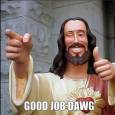

(From the diskpart prompt run LIS DIS )
Is your build process using the correct Win 7 block driver for the SATA port used by the SSD? - EdT 9 years ago
When both drives are in the machine diskpart lists the HDD as the first disk, we have tried to work around this but have been unsuccessful.
I am unsure of where to look for the answer to your last question. Is the sata port guaranteed to be same for every machine?
When we remove the HDD everything works perfectly. - dlonghi 9 years ago
If none of that works, I would recommend contacting DELL to see if these laptops have any way of setting the "primary" hard disk, or whether they are interchangeable internally so that the SSD can be the primary always. - EdT 9 years ago