Push a software which requires 3 keys for the installation to complete.
Howdy KACE Gurus,
I need to push a software agent which requires 3 keys for the installation to complete.
They are:
1) Integration key
2) Secret key
3) API hostname
I was planning to go with the managed install route.
Here is my plan:
- Install software manually on a PC
- Then force inventory on that PC.
- Then go to software details on that PC. We will find the software there.
- Upload the installation file used for that software as a dependency.
- Software gets uploaded to kbox software catalog.
- Then go to managed installation where I will find the software there.
- Since this is a managed install, and software is already in the kbox, we are doing default install and only this additional parameter "--no-qt-privacy-ask" "--no-qt-updates-notif"
- Test push to a few test machines.
- Finally push software to needed machines.
This is how keys need to be entered when installing it manually on a machine.
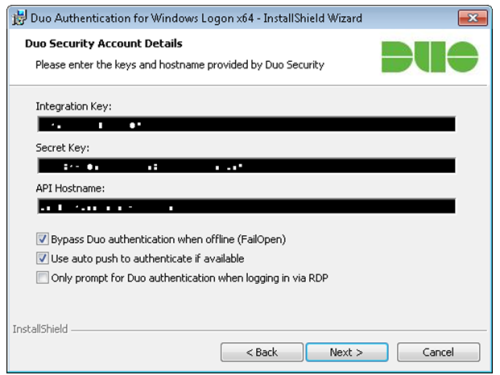
I am wondering after a manual install, where/how do I enter the 3 keys needed for this managed install.
Any advice would be greatly appreciated.
endlessknot
0 Comments
[ + ] Show comments
Answers (2)
Answer Summary:
Please log in to answer
Posted by:
SMal.tmcc
8 years ago
Top Answer
Comments:
-
Thank you. This worked. - endlessknot 8 years ago
Posted by:
anonymous_9363
8 years ago


