Regarding LDAP Label issue for Type:Device
I tried to created a Ldap label as below:

This is my Active Directory Screenshot:
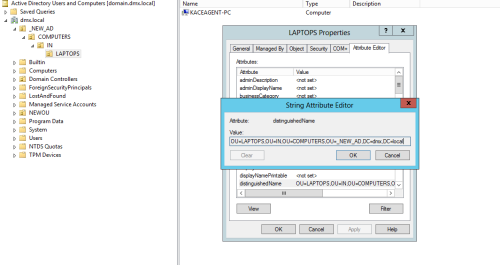
I am not getting the desired output in labels.:

Currently all the computer are getting listed under this label.Why?
Do i need to correct Base DN:/Advanced Search in LDAP Label Detail?.
I want all the laptops under the particular path in AD to get listed:
OU=LAPTOPS,OU=IN,OU=COMPUTERS,OU=_NEW_AD,DC=dmx,DC=local
i have also tried to give "Base DN:DC=dmx,DC=local"and Advanced Search:"(&(objectclass=computer)(|(distinguishedName=CN=KBOX_COMPUTER_NAME,OU=LAPTOPS,OU=IN,OU=COMPUTERS,OU=_NEW_AD,DC=dmx,DC=local)))"
Testing LDAP Label Settings...
Testing "LTPINDIA" connection to: 192.168.50.29 on Port: 389
OK: Connection Successful.
OK: Setting Protocol Version 3 Successful.
OK: Setting LDAP REFERRALS Option 0 Successful.
OK: Search Bind using LDAP supplied credentials Successful.
Applying search filter [(&(objectclass=computer)(|(distinguishedName=CN=KBOX_COMPUTER_NAME,OU=LAPTOPS,OU=IN,OU=COMPUTERS,OU=_NEW_AD,DC=dmx,DC=local)))]
OK: LDAP search (with filter [(&(objectclass=computer)(|(distinguishedName=CN=KBOX_COMPUTER_NAME,OU=LAPTOPS,OU=IN,OU=COMPUTERS,OU=_NEW_AD,DC=dmx,DC=local)))]) Successful.
Error: LDAP search failed. No entries found.
Error: LDAP Test Failed. Closing connection.

This is my Active Directory Screenshot:
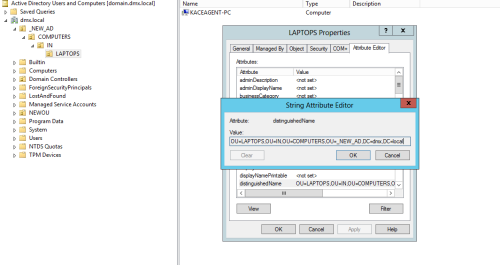
I am not getting the desired output in labels.:

Currently all the computer are getting listed under this label.Why?
Do i need to correct Base DN:/Advanced Search in LDAP Label Detail?.
I want all the laptops under the particular path in AD to get listed:
OU=LAPTOPS,OU=IN,OU=COMPUTERS,OU=_NEW_AD,DC=dmx,DC=local
i have also tried to give "Base DN:DC=dmx,DC=local"and Advanced Search:"(&(objectclass=computer)(|(distinguishedName=CN=KBOX_COMPUTER_NAME,OU=LAPTOPS,OU=IN,OU=COMPUTERS,OU=_NEW_AD,DC=dmx,DC=local)))"
Testing LDAP Label Settings...
Testing "LTPINDIA" connection to: 192.168.50.29 on Port: 389
OK: Connection Successful.
OK: Setting Protocol Version 3 Successful.
OK: Setting LDAP REFERRALS Option 0 Successful.
OK: Search Bind using LDAP supplied credentials Successful.
Applying search filter [(&(objectclass=computer)(|(distinguishedName=CN=KBOX_COMPUTER_NAME,OU=LAPTOPS,OU=IN,OU=COMPUTERS,OU=_NEW_AD,DC=dmx,DC=local)))]
OK: LDAP search (with filter [(&(objectclass=computer)(|(distinguishedName=CN=KBOX_COMPUTER_NAME,OU=LAPTOPS,OU=IN,OU=COMPUTERS,OU=_NEW_AD,DC=dmx,DC=local)))]) Successful.
Error: LDAP search failed. No entries found.
Error: LDAP Test Failed. Closing connection.
4 Comments
[ + ] Show comments
Answers (1)
Please log in to answer
Posted by:
ronco
8 years ago
creativegenius,
Try adding the (name=KBOX_COMPUTER_NAME) key to your Advanced Search. You can find this tip in the K1000 Admin Guide. We've also covered it in our LDAP-related KKEs. Here's a link to one of them: KACE Kontinuing Education (KKE) Recording: KACE & LDAP - Maximizing the Relationship (157969)
Ron Colson
KACE Koach



Testing "India_LTP_LDAP" connection to: 192.168.50.29 on Port: 389
OK: Connection Successful.
OK: Setting Protocol Version 3 Successful.
OK: Setting LDAP REFERRALS Option 0 Successful.
OK: Search Bind using LDAP supplied credentials Successful.
Applying search filter [(name=KBOX_COMPUTER_NAME)]
OK: LDAP search (with filter [(name=KBOX_COMPUTER_NAME)]) Successful.
Error: LDAP search failed. No entries found.
Error: LDAP Test Failed. Closing connection. - creativegenius 8 years ago
Can you come to this week's Open Forum KKE, where we can discuss this topic, and I can show you an example of a working LDAP label in my environment? The registration link can be found here (at the bottom of the page):
https://support.software.dell.com/k1000-systems-management-appliance/training/154/kace-kontinuing-education
Ron Colson
KACE Koach - ronco 8 years ago