"Software Removed" shows up 1,000's of times for assets
The "time entry" program that we use is configured to check the database server for a program update every 60 minutes as long as the program is open (crazy, I know). Most people open this program in the morning and leave it running all day. For whatever reason, every time the program checks for an update it creates an entry in the "asset history" for the computer in inventory. See attached screenprint for example, this is on the Inventory tab, clicking a computer in the list, and clicking Asset History for that computer.
Is there any way to either supress this entry in the "asset history" or somehow remove it from the report listed here:
http://www.kace.com/support/customer/faq/index.php?action=artikel&cat=9&id=654&artlang=en
I tried adding "and ASSET.DESCRIPTION NOT LIKE '%Practice Management%'" but that also removes a bunch of entries in the asset history that contained both the "Practice Management" program and other programs all with the same date/time stamp. I attached another screenprint showing an example of this.
Thanks.

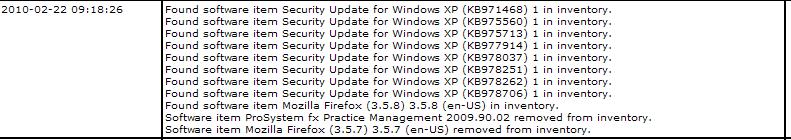
Is there any way to either supress this entry in the "asset history" or somehow remove it from the report listed here:
http://www.kace.com/support/customer/faq/index.php?action=artikel&cat=9&id=654&artlang=en
I tried adding "and ASSET.DESCRIPTION NOT LIKE '%Practice Management%'" but that also removes a bunch of entries in the asset history that contained both the "Practice Management" program and other programs all with the same date/time stamp. I attached another screenprint showing an example of this.
Thanks.

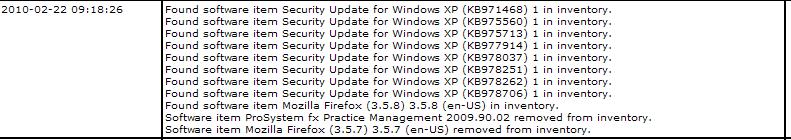
0 Comments
[ + ] Show comments
Answers (4)
Please log in to answer
Posted by:
airwolf
15 years ago
Posted by:
airwolf
15 years ago
Posted by:
baist111
12 years ago
 Rating comments in this legacy AppDeploy message board thread won't reorder them,
Rating comments in this legacy AppDeploy message board thread won't reorder them,so that the conversation will remain readable.



