Trying to use Scripted install via Kace 2000 on a 2 in 1 Dell 5290
I'm having issues with trying to have My K2000 run scripted installs on my new Dell 5290s. Since they don't have an Ethernet port I'm running off a USB boot environment and a usb to Ethernet adapter and then selecting which install to run. None of my installs work that work on all other machines in my inventory. I've tracked the issue down to in between Set Engine Run Key and Update configuration for OS Tasks.
When the install gets to this point it just reboots the USB environment and the Install never resumes. And when i try to boot windows manually it just hangs on the boot screen.I'm hoping others have successfully installed on these because I've found nothing of note when searching.
*Update* I've switched back to UEFI because the Internal drive is not an option in Legacy. So i boot to the USB manually now. then when it restarts it will boot to the hard drive but it still hangs on the boot screen.
Update Pic
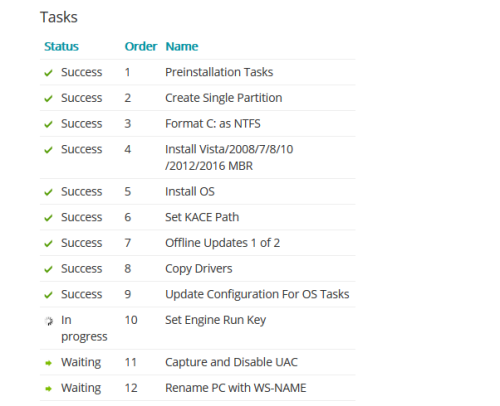
-
Are drivers getting installed midlevel? - cserrins 6 years ago
-
I've added the pic. Looks like it didn't take the first time. - GrnCty 6 years ago
-
But you are still at the boot screen right? The task engine hasn't started back up in Windows for the first time. That is why set engine run key is "still in progress", it has yet to run. - cserrins 6 years ago
-
Correct, Windows is not booting correctly. It just hangs. - GrnCty 6 years ago
Answers (2)
Comments:
-
this is the current path "\drivers_postinstall\dell\windows_10_x64\5290 2-in-1" so it appears to be correct. unless the folder needs to be named just 2-in-1 for some reason. - GrnCty 6 years ago
-
yes, it needs to be renamed - at least it was the case for us. - torstenspitz 6 years ago
-
Ok will give it a shot. - GrnCty 6 years ago
-
No dice. But it appears the drivers actually installed though. - GrnCty 6 years ago
-
Just out of curiosity what are your bios settings? I'm wondering if there is something I missed since this is a new device for us here. - GrnCty 6 years ago
-
Can you attach the driver feed discovery log file so we can correct it in the drvstr.cfg file? - cserrins 6 years ago
-
i can but can you please point me in the location/name of the log file? - GrnCty 6 years ago
-
So either of you can help, just copy the feed_tools folder down to the workstation and run the driverfeed_discovery_tool.vbs tool. A log file will be produced in that same directory. Thanks. - cserrins 6 years ago
Top Answer
We do scripted installs from USB Boot disks and had to do a few changes.
1 - USB KACE Boot Drive had to be formatted FAT32 not NTFS,
2 - Our partition creation piece had to be configured for UEFI partitions. We create our partitions to be preprepped for Bitlocker. Here is our Pre-installation task for UEFI Partition:
We also have a Post-Installation BAT file that runs to Apply the UEFI partitions. It is the first task that happens in the Mid-Task installation. The commands it runs are:
This works great for us and we have very little issues with scripted install on UEFI Devices. I will note that we also disable all Legacy boot options in the BIOS and set it to UEFI prior to imaging.
Comments:
-
Okay I was starting to think this would have to be done. As the hard drive is not listed in the legacy options for my devices BIOS. question though you said you are formatting your USB Boot as FAT32/UEFI. Are you booting it as an UEFI device or a legacy manually via the Boot Options? - GrnCty 6 years ago
-
We typically hit the F12 key when booting up because we disable all boot options except HDD. That way we can select UEFI USB Device and enter our system password and boot to that. - DaveMT 6 years ago
-
*Edit* Still have to boot via legacy for the Boot Image to load. The UEFI option for the USB is having the same problem as the Hard Drive where it just sits there and eventually restarts.*
Okay so I've made the changes listed but my installs are failing. It appears i need to tweak the Unattended answer file as this Error "Windows cannot locate the disk and partition specified in the unattended answer file's <imageinstall> setting. Make sure the setting references a valid partition and restart the installation."
The field it is referencing is currently set to the following
<ImageInstall>
<OSImage>
<InstallToAvailablePartition>true</InstallToAvailablePartition>
</OSImage>
</ImageInstall>
What do I need to change. Since we've only been using kace to do NTFS and these settings work on all my other installs. - GrnCty 6 years ago -
When I built the script, I used the built in wizard. Maybe create a secondary one using that and see if that works for you. - DaveMT 6 years ago
-
Found my issue, Was a bad flash drive. Tried another and it worked immediately. Installs are running as intended now! - GrnCty 6 years ago



