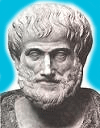Unable to map a drive to the K2000 to copy drivers from Vista or Windows 7
Unable to map a drive to the K2000 to copy drivers from Vista or Windows 7
Getting Vista and Windows 7 to connect to the K2000 drivers and restore shares
The issue of Vista or Windows 7 connecting to the KBOX Shares that require password can be resolved by following the directions below. Apparently Samba 3.0 has repaired this but in the mean time this should work.
1. Open the Run command and type "secpol.msc".
2. Press "continue" when prompted.
3. Click on "Local Policies" --> "Security Options"
4. Navigate to the policy "Network Security: LAN Manager authentication level" and open it.
5. By default Windows sets the policy to "NTVLM2 responses only". Change this to "LM and NTLM – use NTLMV2 session security if negotiated".
Once you’ve done this Windows will be able to access the network shares by mapping a drive using the alternate user link.
This applies only to Windows Vista or Windows 7
Getting Vista and Windows 7 to connect to the K2000 drivers and restore shares
The issue of Vista or Windows 7 connecting to the KBOX Shares that require password can be resolved by following the directions below. Apparently Samba 3.0 has repaired this but in the mean time this should work.
1. Open the Run command and type "secpol.msc".
2. Press "continue" when prompted.
3. Click on "Local Policies" --> "Security Options"
4. Navigate to the policy "Network Security: LAN Manager authentication level" and open it.
5. By default Windows sets the policy to "NTVLM2 responses only". Change this to "LM and NTLM – use NTLMV2 session security if negotiated".
Once you’ve done this Windows will be able to access the network shares by mapping a drive using the alternate user link.
This applies only to Windows Vista or Windows 7
0 Comments
[ + ] Show comments
Answers (5)
Please log in to answer
Posted by:
ustacp
14 years ago
Thanks a lot for this! I just got a new laptop and was unable to get into the shares. I remembered I had to map the drive in Win 7 but it still did not work. I just happened to run across this post and remembered doing this on my old laptop. It worked! Is this issue going to be fixed in the new release?
Posted by:
jaskelly3578
14 years ago
Posted by:
tstaub
14 years ago
Posted by:
MikePace
14 years ago
 Rating comments in this legacy AppDeploy message board thread won't reorder them,
Rating comments in this legacy AppDeploy message board thread won't reorder them,so that the conversation will remain readable.