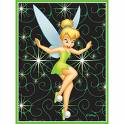Unfinished Validation
Hello to everyone,
When validating the ism, it takes too much time and ended unfinished with ICEHP35 Warning RemoveFile Table is missing. "Cannot continue validation".
I just want to know the reason why the validation of my application cannot continue [&:]. I only have one file which is msvbvm60.dll delivered to C:\Windows\System32 which is my Installdir.
Thanks in advance! [:)]
Regards,
Tink
When validating the ism, it takes too much time and ended unfinished with ICEHP35 Warning RemoveFile Table is missing. "Cannot continue validation".
I just want to know the reason why the validation of my application cannot continue [&:]. I only have one file which is msvbvm60.dll delivered to C:\Windows\System32 which is my Installdir.
Thanks in advance! [:)]
Regards,
Tink
0 Comments
[ + ] Show comments
Answers (8)
Please log in to answer
Posted by:
tinkerbell
15 years ago
Posted by:
spartacus
15 years ago
It looks like your ISM file has been corrupted for some reason, and given this is a simple package, it might be easiest to start afresh.
However you could try this if you have access to Orca.
Make a backup copy of your ISM just to be on the safe side.
Open Orca and drag and drop your ISM file onto the Orca window.
In Orca click on the Tables .. Add Table menu and hopefully you should see the RemoveFile table listed with a checkbox alongside.
Tick the checkbox and click OK. Save the ISM file.
Exit ORCA and open the ISM in InstallShield.
Build the project and then try running validation again to see if this gets you any further.
Regards,
Spartacus
However you could try this if you have access to Orca.
Make a backup copy of your ISM just to be on the safe side.
Open Orca and drag and drop your ISM file onto the Orca window.
In Orca click on the Tables .. Add Table menu and hopefully you should see the RemoveFile table listed with a checkbox alongside.
Tick the checkbox and click OK. Save the ISM file.
Exit ORCA and open the ISM in InstallShield.
Build the project and then try running validation again to see if this gets you any further.
Regards,
Spartacus
Posted by:
tinkerbell
15 years ago
Posted by:
tinkerbell
15 years ago
Posted by:
AngelD
15 years ago
Posted by:
anonymous_9363
15 years ago
Posted by:
Josa
15 years ago
Posted by:
anonymous_9363
15 years ago
 Rating comments in this legacy AppDeploy message board thread won't reorder them,
Rating comments in this legacy AppDeploy message board thread won't reorder them,so that the conversation will remain readable.