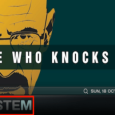Update Kace Agent with GPO
What is the best method do update agents from 6.2.1020 to 1025 with GPO and not using provisioning?
0 Comments
[ + ] Show comments
Answers (3)
Please log in to answer
Posted by:
nshah
9 years ago
If you are updating from one version to another you shouldn't have to use GPO. You can do that under Settings > Provisioning > Update Agents (link)
This is where you upload a new version of the agent (bottom of page) and then using the top portion of the page, enable the update and tell the system who you want to update. (all devices, label or select a few machines)
The systems will update themselves on their next inventory cycle, if they were selected for the update.
Posted by:
Hrkljus
9 years ago
Use this GPO tool:
https://support.software.dell.com/k1000-systems-management-appliance/kb/133776
You can get it here:
https://support.software.dell.com/download-install-detail/5717701?prodjid=1-DCAQNA
Comments:
-
I used this tool for the original deployment, buy when I changed the package to the new agent, the new agent is not installed. - acox 9 years ago
-
Same thing for me... If someone have a solution... - frousselle 9 years ago
Posted by:
rockhead44
9 years ago