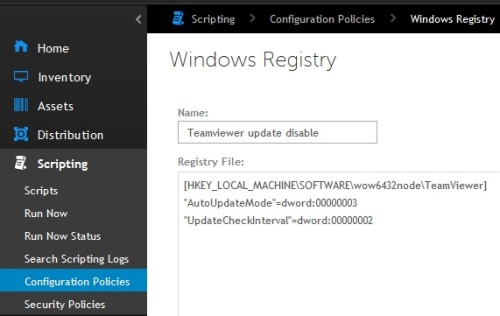Adding a Registry file with K1000 Configuration Policy / Windows Registry
Hi guys
I want to have the K1000 push out a registry key using the 'Configuration Policy / Windows Registry'
* I know I can have Group Policy do this but in some location it's playing up.
For - Teamviewer
HKLM\SOFTWARE\Wow6432Node\TeamViewer
Value name: AutoUpdateMode
Type: REG_DWORD
Value Data: 3
and also
HKLM\SOFTWARE\Wow6432Node\TeamViewer
Value name: UpdateCheckInterval
Type: REG_DWORD
Value Data: 2
This basically stops any updates from happening in Teamviewer.
How do I do this using the 'Configuration Policy / Windows Registry'?
regards and thanks
I want to have the K1000 push out a registry key using the 'Configuration Policy / Windows Registry'
* I know I can have Group Policy do this but in some location it's playing up.
For - Teamviewer
HKLM\SOFTWARE\Wow6432Node\TeamViewer
Value name: AutoUpdateMode
Type: REG_DWORD
Value Data: 3
and also
HKLM\SOFTWARE\Wow6432Node\TeamViewer
Value name: UpdateCheckInterval
Type: REG_DWORD
Value Data: 2
This basically stops any updates from happening in Teamviewer.
How do I do this using the 'Configuration Policy / Windows Registry'?
regards and thanks
1 Comment
[ + ] Show comment
-
Are these 32 bit or 64 bit keys? - Jbr32 9 years ago
-
Ok just saw what they are. Disregard. We had lots of trouble with 64bit keys before we figured it out - Jbr32 9 years ago
Answers (1)
Please log in to answer
Posted by:
SMal.tmcc
9 years ago