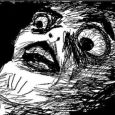Computer Inventory Description Field
I would like to add the Descripion listed on the Computer Inventory page to the Dell Waranty Reports. Can anyone tell me what to use to query this field in the report?
Thanks,
Ron
0 Comments
[ + ] Show comments
Answers (2)
Answer Summary:
If you are using the standard Dell Warranty Report on KACE, you'll want to: JOIN MACHINE M ON (M.BIOS_SERIAL_NUMBER = DA.SERVICE_TAG) in the FROM statement and you can add: M.SYSTEM_DESCRIPTION in the SELECT statement.
If you are using the standard Dell Warranty Report on KACE, you'll want to: JOIN MACHINE M ON (M.BIOS_SERIAL_NUMBER = DA.SERVICE_TAG) in the FROM statement and you can add: M.SYSTEM_DESCRIPTION in the SELECT statement.
Please log in to answer
Posted by:
gcarpenter
12 years ago
If you are using the standard Dell Warranty Report on KACE, you'll want to:
JOIN MACHINE M ON (M.BIOS_SERIAL_NUMBER = DA.SERVICE_TAG)
in the FROM statement and you can add:
M.SYSTEM_DESCRIPTION
in the SELECT statement.
Comments:
-
Ugh, 1142 ERROR. - gcarpenter 12 years ago
-
This worked perfectly for the csv export! Thanks for the speedy reply. - 2iron 12 years ago
Posted by:
dugullett
12 years ago
Add SYSTEM_DESCRIPTION to your select statement.
Comments:
-
Not 100% correct, as the DELL_WARRANTY information is on the KBSYS schema whilst MACHINE.SYSTEM_DESCRIPTION is on the ORG1 side. - gcarpenter 12 years ago
-
I read right over the part where they were using the existing report. Good catch. - dugullett 12 years ago