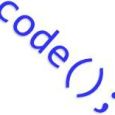How do I query devices in OU for LDAP label?
I am trying to create LDAP labels based on AD OU groups. I have the following AD structure that is structured the same for 6 locations:
Base DN--
--Office1 (OU)
--Servers (OU)
--Workstations (OU)
When trying to create a search filter that selects the correct devices for the label, I am getting all devices in the domain or none. I have read just about every article I can find on the topic, but I am still missing something somewhere. Please help me understand the LDAP query feature and the LDAP Browser.
Here is what I am testing on:
Base DN: DC=domain,DC=com
Advanced search and results:
- (&(objectClass=computer)) - I get a list of all computers on the domain as expected
- (&(name=KBOX_COMPUTER_NAME)(objectClass=computer)) - I get "No matching Entries" but that is expected, if I use actual device name it matches on the one device, so I know the query is working
However, I need to query the specific OUs
- (&(objectClass=computer)(memberOf=OU=Servers,OU=Office1,DC=domain,DC=com)) - any time I try to include the "memberof" criteria I get "No matching Entries"
- (&(objectClass=computer)(memberOf=DC=domain,DC=com)) - I still get "No matching Entries" even without the OUs listed
I am fairly certain that I understand that I will need the "(name=KBOX_COMPUTER_NAME)" in the final query to make the LDAP label work correctly, but I would like to be able to test that I am selecting the correct computers in an OU. How can I do this?
Thank you...
Answers (1)
Top Answer