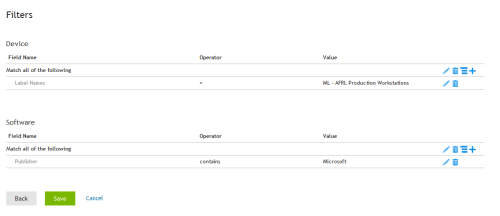I'm having trouble running a report
Thanks in advance for the help. I'm not getting any results for a report that I need. I haven't narrowed down the source of the problem yet but I think I have it down to two scenarios.
I have about 30 desktop systems in a label. The supervisor wants a report showing all the Microsoft products on those machines. I created a report using the wizard and used filters to define the label and the software publisher as Microsoft. The report always times out though. It never finishes. If my filter is off then maybe it is scanning the entire inventory. This would explain the delay. I don't know how to recreate it on a smaller scale for testing though. Maybe I'm not seeing the forest . . .
The second thing, and I feel is related, is I haven't been able to run a report in about a week.
I'm getting this image while I wait until it times out. I've got a K1 v6.3. Has anyone else come across this? Is there an update that knocks out the reporting? Do I have a setting somewhere that has been changed? I'm not even sure where to begin to look. So, of course I come to my friends here.
I have about 30 desktop systems in a label. The supervisor wants a report showing all the Microsoft products on those machines. I created a report using the wizard and used filters to define the label and the software publisher as Microsoft. The report always times out though. It never finishes. If my filter is off then maybe it is scanning the entire inventory. This would explain the delay. I don't know how to recreate it on a smaller scale for testing though. Maybe I'm not seeing the forest . . .
The second thing, and I feel is related, is I haven't been able to run a report in about a week.

I'm getting this image while I wait until it times out. I've got a K1 v6.3. Has anyone else come across this? Is there an update that knocks out the reporting? Do I have a setting somewhere that has been changed? I'm not even sure where to begin to look. So, of course I come to my friends here.
0 Comments
[ + ] Show comments
Answers (3)
Answer Summary:
Please log in to answer
Posted by:
StockTrader
8 years ago
Hello,
the cause may be something wrong in the report logic that creates a huge cartesian product and so the results are too complex to show.
Can you amend your question showing us how you defined the report?
Another idea could be to export the report and send it to the support for further analysis.
Kind regards,
Marco - StockTrader
Posted by:
chucksteel
8 years ago
Top Answer
Try restarting your appliance. When we were running 6.3 there were a couple of times that the reporting engine got hung up and we had to restart the appliance.
Comments:
-
Thank you sir. That did it. It's back and running fine now like before. - AndrewQ 8 years ago
Posted by:
AndrewQ
8 years ago