Install Multiple Msi's Via Scripted install
I am trying to install Sophos Encyption software and the install requires 3 msi's to be run in succession.
I have zipped them and added a task to run a batch file:
msiexec /i SGxClientPreinstall.msi /qn
msiexec /i SGNClient_withoutDE_x64.msi /qn ADDLOCAL=Client,Authentication,SecureDataExchange,FileShare Installdir=C:\Program Files\Sophos\SafeGuard Enterprise
msiexec /i UNH_ClientConfig.msi /qn /norestart
The problem is.. It's not installing the second msi. What am I missing?
Thanks!
Kevin
Answers (5)
Perhaps create a MSI log for the first intall and check if anything may be causing your issues
msiexec /i SGxClientPreinstall.msi /qn /L* "C:\SGxClientPreinstall.log" msiexec /i SGNClient_withoutDE_x64.msi /qn ADDLOCAL=Client,Authentication,SecureDataExchange,FileShare Installdir=C:\Program Files\Sophos\SafeGuard Enterprise msiexec /i UNH_ClientConfig.msi /qn /norestart - See more at: http://www.itninja.com/question/install-multiple-msi-s-via-scripted-install#sthash.bKyCDRlc.dpuf
installdir should be in capital letters - INSTALLDIR, as it is a public property.
As you are setting it to a LFN path, it should also be in quotes:
INSTALLDIR="C:\Program Files\Sophos\SafeGuard Enterprise"
As mentioned previously, test your command lines manually to confirm them.
You can always add a '/l*v c:\<logfilename>.log' to the command line to see if you can spot any issues in the installer logs.
Running with a '/qn+' will pop up to tell you it's completed, or tell you there was an issue installing too.
Thanks,
Dunnpy
Run the 2nd Msi without the any properties and see if the msi running, if so tries it with commas and make sure there is space between “ and INSTALLDIR(Shown below). Msiexec needs to know where to start and finish for ADDLOCAL and INSTALLDIR properties.
SGNClient_withoutDE_x64.msi /qn ADDLOCAL="Client,Authentication,SecureDataExchange,FileShare" INSTALLDIR=" C:\Program Files\Sophos\SafeGuard Enterprise"
You need quotes and it needs to be caps. INSTALLDIR="C:\Program Files\etc.." You need these quotes because there's a space in between program files. try that. Always try running it through "Run" first to make sure it works before creating batch script.
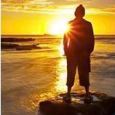







what will happen if you execute the batch manually?
If the script will work manually try to invoke it under LocalSystem account ( there are around many tricks to try a script under this special account)
Another suggestion is to try to add " >> log.txt" at the end of every line to see if this generates a log on the client. - StockTrader 11 years ago
start /wait msiexec /i SGNClient_withoutDE_x64.msi etc
the start /wait in a bat file let wait the install finish and after launch the other one as a win wait in auto it - skynono 11 years ago