K1000 Model Type Column
After upgrading my K1000 to version 6.4.120822 the Model Type column is now not displaying any information from the new models that I have in inventory other than what is in my Assets.

1 Comment
[ + ] Show comment
Answers (1)
Answer Summary:
Please log in to answer
Posted by:
SMal.tmcc
8 years ago


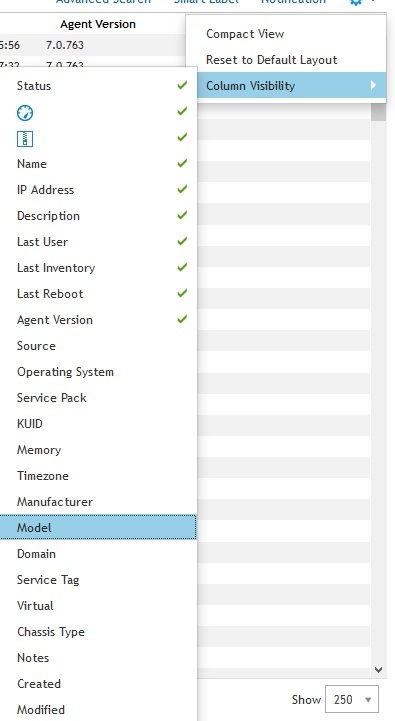


Thanks... - henrya 8 years ago