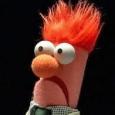k1000 v9 issues with emailing cc on category
I'm a kbox (kace) user from the very beginning and we have always had our queue set up in the following way. When an email is sent in by a user, it defaults to a category with a cc email address which sends an email out to our group with the comment left by the user. Any updates to the ticket are sent to this same email letting everyone know if a ticket has been taken or updated.
With the last update, this does not happen. The odd thing is that if a ticket is updated that email is sent out, but the email with the original comment is not sent. I contacted support and was told this would be fixed in the next release which isn't due until October.
I'm just wondering if anyone else is seeing this issue.
Also, how do you have your queue set up to let you know if a new ticket has arrived? I know you can use ticket rules but if I remember correctly, they do not forward the comment in the ticket. We are a slim crew and are away from our desks so we need to see the original comment to know what the issue is.
0 Comments
[ + ] Show comments
Answers (3)
Please log in to answer
Posted by:
chucksteel
6 years ago
Regarding ticket rules, including the comment on ticket creation is possible.
Example of the Select part of the rule:
select HD_TICKET.ID,
HD_TICKET.ID as TICKNUM,
HD_TICKET.TITLE,
U1.USER_NAME as OWNER_NAME,
U3.USER_NAME as LASTINPUTNAME,
DATE_FORMAT(HD_TICKET.CREATED,'%b %d %Y %I:%i:%s %p') as CREATED,
DATE_FORMAT(HD_TICKET.MODIFIED,'%b %d %Y %I:%i:%s %p') as MODIFIED,
HD_STATUS.NAME AS STATUS_NAME,
HD_STATUS.ORDINAL as STATUS_ORDINAL,
STATE,
U1.FULL_NAME as OWNER_FULLNAME,
U1.EMAIL as OWNER_EMAIL,
U2.USER_NAME as SUBMITTER_NAME,
U2.FULL_NAME as SUBMITTER_FULLNAME,
U2.EMAIL as SUBMITTER_EMAIL,
U3.EMAIL as UPDATEREMAIL,
UNIX_TIMESTAMP(HD_TICKET_CHANGE.TIMESTAMP),
HD_TICKET_CHANGE.COMMENT,
HD_CATEGORY.CC_LIST AS NEWTICKETEMAIL,
HD_CATEGORY.NAME AS CATEGORY_NAME,
SUBMITTER_LOCATION.NAME AS SUBMITTER_LOCATION,
U2.WORK_PHONE AS SUBMITTER_WORK_PHONE,
HD_PRIORITY.NAME AS TICKET_PRIORITY,
HD_QUEUE.NAME AS QUEUE_NAME
from ( HD_TICKET,
HD_PRIORITY,
HD_STATUS,
HD_IMPACT,
HD_CATEGORY)
JOIN HD_TICKET_CHANGE ON HD_TICKET_CHANGE.HD_TICKET_ID = HD_TICKET.ID
and HD_TICKET_CHANGE.ID=<CHANGE_ID>
left join USER U1 on U1.ID = HD_TICKET.OWNER_ID
left join USER U2 on U2.ID = HD_TICKET.SUBMITTER_ID
left join USER U3 on U3.ID = HD_TICKET_CHANGE.USER_ID
left join HD_QUEUE on HD_QUEUE.ID = HD_TICKET.HD_QUEUE_ID
left JOIN ASSET SUBMITTER_LOCATION on SUBMITTER_LOCATION.ID = U2.LOCATION_ID
where HD_PRIORITY.ID = HD_PRIORITY_ID and
HD_STATUS.ID = HD_STATUS_ID and
HD_IMPACT.ID = HD_IMPACT_ID and
HD_CATEGORY.ID = HD_CATEGORY_ID and
HD_TICKET_CHANGE.DESCRIPTION LIKE 'TICKET CREATED%' and
HD_TICKET.HD_QUEUE_ID = 13
The column containing the email address (the category CC in this case) is NEWTICKETEMAIL. Here is what the email template looks like for this queue:
A new ticket has been created in the $queue_name queue.
Title: $title
Submitter: $submitter_fullname
Submitter Phone: $submitter_work_phone
Submitter Location: $submitter_location
Owner: $owner_fullname
Category: $category_name
Priority: $ticket_priority
Comment:
$comment
View the ticket here:
https://kace.domain.tld/adminui/ticket?ID=$ticknum
You are receiving this email because you are included in the category cc list for this ticket's category.
Here is an example of a ticket rule that emails the category CC when someone comments on the ticket, it includes the most recent comment and the initial comment on the ticket:
select HD_TICKET.ID,
HD_TICKET.ID as TICKNUM,
HD_TICKET.TITLE,
U1.USER_NAME as OWNER_NAME,
U3.USER_NAME as LASTINPUTNAME,
DATE_FORMAT(HD_TICKET.CREATED,'%b %d %Y %I:%i:%s %p') as CREATED,
DATE_FORMAT(HD_TICKET.MODIFIED,'%b %d %Y %I:%i:%s %p') as MODIFIED,
HD_STATUS.NAME AS STATUS_NAME,
HD_STATUS.ORDINAL as STATUS_ORDINAL,
STATE,
U1.FULL_NAME as OWNER_FULLNAME,
U1.EMAIL as OWNER_EMAIL,
U2.USER_NAME as SUBMITTER_NAME,
U2.FULL_NAME as SUBMITTER_FULLNAME,
U2.EMAIL as SUBMITTER_EMAIL,
U3.EMAIL as UPDATEREMAIL,
U3.FULL_NAME as UPDATERNAME,
UNIX_TIMESTAMP(TICKETCHANGE.TIMESTAMP),
TICKETCHANGE.COMMENT as COMMENT,
TICKETINITIAL.COMMENT as INITIAL_COMMENT,
TICKETCHANGE.DESCRIPTION as CHANGE_DESCRIPTION,
HD_CATEGORY.CC_LIST AS CATEGORYCC,
HD_CATEGORY.NAME AS CATEGORY_NAME,
SUBMITTER_LOCATION.NAME AS SUBMITTER_LOCATION,
U2.WORK_PHONE AS SUBMITTER_WORK_PHONE,
HD_PRIORITY.NAME AS TICKET_PRIORITY,
HD_QUEUE.NAME AS QUEUE_NAME
from ( HD_TICKET,
HD_PRIORITY,
HD_STATUS,
HD_IMPACT,
HD_CATEGORY)
JOIN HD_TICKET_CHANGE TICKETCHANGE ON TICKETCHANGE.HD_TICKET_ID = HD_TICKET.ID
and TICKETCHANGE.ID=<CHANGE_ID>
JOIN HD_TICKET_CHANGE TICKETINITIAL ON TICKETINITIAL.HD_TICKET_ID = HD_TICKET.ID
and TICKETINITIAL.ID=(select MIN(ID) from HD_TICKET_CHANGE where HD_TICKET_CHANGE.HD_TICKET_ID = HD_TICKET.ID)
left join USER U1 on U1.ID = HD_TICKET.OWNER_ID
left join USER U2 on U2.ID = HD_TICKET.SUBMITTER_ID
left join USER U3 on U3.ID = TICKETCHANGE.USER_ID
left join HD_QUEUE on HD_QUEUE.ID = HD_TICKET.HD_QUEUE_ID
left JOIN ASSET SUBMITTER_LOCATION on SUBMITTER_LOCATION.ID = U2.LOCATION_ID
where HD_PRIORITY.ID = HD_PRIORITY_ID and
HD_STATUS.ID = HD_STATUS_ID and
HD_IMPACT.ID = HD_IMPACT_ID and
HD_CATEGORY.ID = HD_CATEGORY_ID and
TICKETCHANGE.COMMENT != '' and
TICKETCHANGE.DESCRIPTION not like "Changed ticket Machine from%" and
TICKETCHANGE.DESCRIPTION not like "Ticket Created" and
HD_TICKET.HD_QUEUE_ID = 13 and
HD_STATUS.NAME != 'Closed'
And here is the email template:
The following ticket in the $queue_name queue has been updated by $updatername.
Title: $title
Submitter: $submitter_fullname
Submitter Phone: $submitter_work_phone
Submitter Location: $submitter_location
Owner: $owner_fullname
Category: $category_name
Priority: $ticket_priority
Changes:
$change_description
Comment:
$comment
Initial Comment:
$initial_comment
View the ticket here:
https://kace.domain.tld/adminui/ticket?ID=$ticknum
You are receiving this email because you are included in the category cc list for this ticket's category.
Posted by:
Honkytonk
6 years ago
We have a similar issue with CC's in v9.0 where a CC'd user will not be sent the email, or be able to view the ticket, if the email in the field didn't match the user's email precisely - apparently it's case sensitive!
So where it was inserting joe.bloggs@company.com, it wasn't finding the match for Joe.Bloggs@company.com.
Don't know if this might help?
So where it was inserting joe.bloggs@company.com, it wasn't finding the match for Joe.Bloggs@company.com.
Don't know if this might help?
Comments:
-
Our users are pulled from ldap so their email matches perfectly. The CC also works for any updates to the ticket. Only the initial email isn't sent out. - pbroussard 6 years ago
Posted by:
Corine MARCON
6 years ago
Hi,
I got the same problem with the 9.0 version.
I checked these 2 chekboxes :
And it works : we receive an email when a new ticket arrive.
Hope it'll help.
Regards.
Comments:
-
that is the work around we are using but the email our email doesn't have the comment in it. Those just send out the new ticket template. - pbroussard 6 years ago
-
That's true...
So, I tried different variables, and adding $last_comment to the ticket template seems working.
I hope it will help.
Regards - Corine MARCON 6 years ago