K2000 admin password reset
Hi,
First time poster here.
Being relatively new to Dell Kace, it's been handed over to me.
Unfortunately the default admin password on the K2000 appliance has been changed by an ex-colleague (with no handover). Is there a way to reset this password?
I would normally login with a domain account but the LDAP settings seem to have gone awry. Additionally Dell Kace is currently a no go, it's under going renewal at the moment.
Any help would be appreciated!
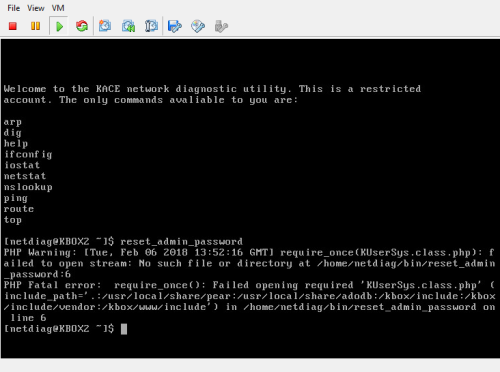
0 Comments
[ + ] Show comments
Answers (1)
Please log in to answer
Posted by:
Nico_K
6 years ago
you can go to the console (virtual or physical) and login with the netdiag user
user: netdiag
pass: netdiag
and use the reset_admin_password tool to do so.
If your appliance does not yet support this function you need to contact support.
user: netdiag
pass: netdiag
and use the reset_admin_password tool to do so.
If your appliance does not yet support this function you need to contact support.
Comments:
-
Hi Nico, I've tried running the reset tool but our K2000 environment cannot run the command (I've attached a screenshot to the question). I think this might be due to the fact it's not been updated since around 2014! Any further suggestions? - mediabuddy 6 years ago
-
The k2 version will be on the console before you login. If the reset command is not under the netdiag user, then you are not running version 5.0 or higher. You will need to call into support. - cserrins 6 years ago


