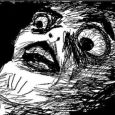Service Desk required fields
I have a custom field in service desk that is set as a required field. Is it possible to add the notation next to it that it is a required field like the standard fields?
Answers (1)
When you go to Service Desk > Configuration > Queues > (Your Helpdesk Queue) > Ticket Defaults (Customize These Values), under Ticket Layout, it gives you the option to "Always Required" the values. When it is on "Always Required", the notation shows up. Confirm that it is selected, that you save it to the right of the option AND at the bottom of the page.
I tested it a few times before writing this; the first time I forgot to save at the bottom. Let me know if it doesn't work.
Comments:
-
If you want it to be truly required don't give it a default value. By leaving it blank it will force the user to give a value before submitting. - jdornan 12 years ago