"Set Engine Run Key" hangs on sysprepped images
All,
We would like to deploy sysprepped images (using MDT) to deploy a scripted install in Dell KACE.
In 3/4 times it works without a problem.. In some cases, the deployment hangs on the step "Set Engine Run Key".
On the forums + KB, I read different things like NIC driver not installed.
I don't think this is an issue since it completes after a few times and drivers aren't changed at this moment.
Does anyone know what's the cause + solution to this problem?
Many thanks in advance!
Regards
We would like to deploy sysprepped images (using MDT) to deploy a scripted install in Dell KACE.
In 3/4 times it works without a problem.. In some cases, the deployment hangs on the step "Set Engine Run Key".
On the forums + KB, I read different things like NIC driver not installed.
I don't think this is an issue since it completes after a few times and drivers aren't changed at this moment.
Does anyone know what's the cause + solution to this problem?
Many thanks in advance!
Regards
5 Comments
[ + ] Show comments
-
do you have auto logon enabled in your answer file? - SMal.tmcc 9 years ago
-
Yes it's enabled. If not enabled, I can't get passed this step... Now it fails in 1/4 of the cases.. Today, we needed to run a scripted install 3 times in order for it to go past this step.. Any other ideas/fixes? - Silencer001 9 years ago
-
Is the OOBE completing and the system gets into Windows? - chucksteel 9 years ago
-
No at this stadium it's just frozen... - Silencer001 9 years ago
-
At what point in the process is it frozen? If it is still in the OOBE stage can you press Shift-F10 to open a command prompt? Is your image set to use the driver feed and are the drivers for this computer installed? What model computer did you create the image on and what model are you restoring to? - chucksteel 9 years ago
-
Anyone an idea what might be causing this and how we can solve? - Silencer001 9 years ago
Answers (3)
Please log in to answer
Posted by:
Silencer001
9 years ago
It's frozen at this point in the scripted install. I thought that pressing shift-F10 was possible at this staging.
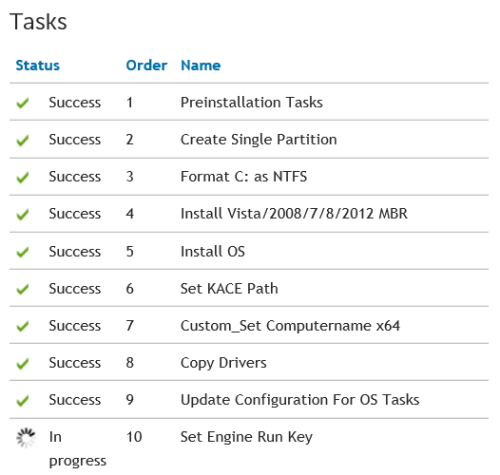
The scripted install uses the driver feed all by itself, in the scripted install, I don't see a way to change this.. It uses the drivers, but they aren't getting installed either (I created a custom post install script so all drivers are loaded - see this threat for more information).
I've created the reference image with MDT on a virtual machine so no vendor related drivers would be installed and the image is as clean as possible.
This problem is only active when using the sysprepped images.. When using the clean installation sources, there are no issues what so ever...
Thx for the feedback!
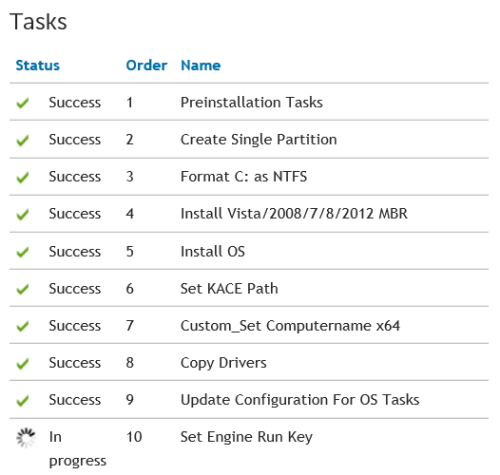
The scripted install uses the driver feed all by itself, in the scripted install, I don't see a way to change this.. It uses the drivers, but they aren't getting installed either (I created a custom post install script so all drivers are loaded - see this threat for more information).
I've created the reference image with MDT on a virtual machine so no vendor related drivers would be installed and the image is as clean as possible.
This problem is only active when using the sysprepped images.. When using the clean installation sources, there are no issues what so ever...
Thx for the feedback!
Comments:
-
When you look at the actual machine what state is it in? - chucksteel 9 years ago
-
OOBE stage I guess since it's after "installing windows" but still with the blue-ish/purple background - Silencer001 9 years ago
-
I think that you're going to have to watch a computer image to see where the process is breaking down in order to really find a solution. - chucksteel 9 years ago
Posted by:
Silencer001
9 years ago
All I can see is that it has the blue-ish//purple background.. It's just frozen at this point (even if I leave it during the night). Do you want me to provide a logfile so you can dig down deeper?
Comments:
-
But it seems like you don't know how for along the process the machine got, however. If you haven't watched the machine image then you don't know if if got through OOBE or not. Did it run through installing drivers? Did it work up until it installed the video drivers? At this point I don't think you know the answer to those questions. - chucksteel 9 years ago
-
Indeed, I haven't watched the installation second per second. I't after "installing windows" so would assume that it's during the OOBE stage.. Isn't there a logfile which is logged?
If I would tell you that i's after installing drivers, how can we troubleshoot further since this isn't really accurate either.. It's happening 1/4 of the time (information from staging team) so I guess that there isn't something wrong with the drivers or it wouldn't stage at all (for the same model then ofc)?
I've read other posts on the forum saying it has something to do with sysprepped images.. So I think we need to start looking at this and how Dell KACE handles them?! Thx for your suggestion! - Silencer001 9 years ago-
If the machine is still in OOBE then you should be able to press Shift-F10 to get to a command prompt. The logs should be in c:\windows\panther. If the machine is completely unresponsive then I'm not sure how you'll get the logs, however.
I'm also not clear at this point if you're using an image or a scripted install. Did you sysprep a machine and now you're applying that image to another machine or are you performing a scripted install using media? You said it's a scripted install but if that is the case then there isn't a sysprepped image involved. - chucksteel 9 years ago
Posted by:
Silencer001
9 years ago
Hi chucksteel, thanks for your reply. I've just staged a Windows 7 computer myself and ran into this problem, hooray!! This is a photo of the stage where the laptop isn't responding anymore (shift + F10 is possible):
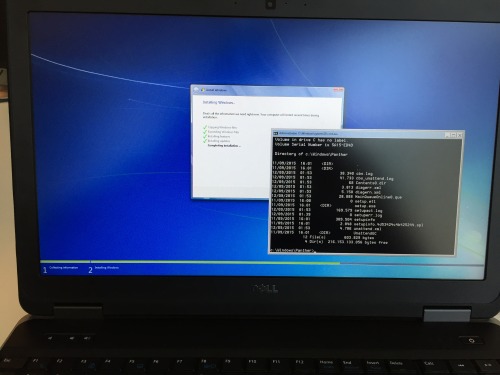
After a restart, the following error message is shown:

The logfiles in C:\windows\panther can be found on this link.
And I'm using a scripted install with a sysprepped image. I've uploaded the installation sources but replaced the original "install.wim" with the WIM-file of my sysprepped image. This allows me to use 1 image for all models which I'm imaging. To be honest: capturing a reference image from a physical device and doing this for all devices is just going back to 2005..
Any ideas what might be the solution for this? Thx!
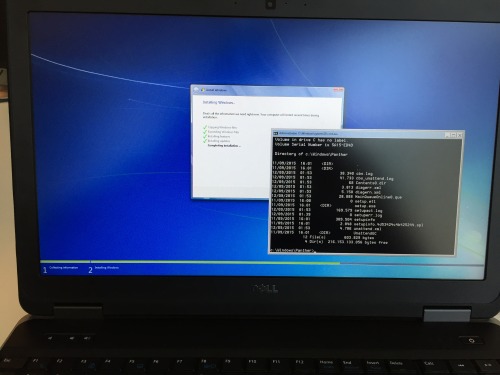
After a restart, the following error message is shown:

The logfiles in C:\windows\panther can be found on this link.
And I'm using a scripted install with a sysprepped image. I've uploaded the installation sources but replaced the original "install.wim" with the WIM-file of my sysprepped image. This allows me to use 1 image for all models which I'm imaging. To be honest: capturing a reference image from a physical device and doing this for all devices is just going back to 2005..
Any ideas what might be the solution for this? Thx!
Comments:
-
My guess is that some of the drivers from the image weren't removed properly by sysprep, which can happen sometimes. We have started building our images on virtual machines to help with this problem. - chucksteel 9 years ago
-
This sysprepped image is built on a virtual machine. So any other issues you might think of? This doesn't happen all the time but 1/4 cases.. Thx again, chucksteel! - Silencer001 9 years ago
