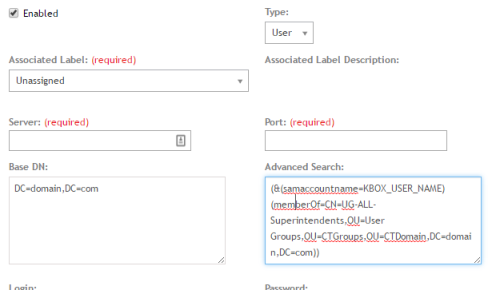Smart Label based on Active Directory User Groups
Is there a way to make a Smart Label based on a users Active Directory user group?
I'm looking to push the registry change for the IE Home Page to a group called UG-ALL-Superintendents 95% of these users never bring in their laptops to the internal office network, so a GPO will only hit a few users. But the vast majority of them have Internet access at the job site. So if I can narrow down the machine/user base and have the script run on just those machines, then I'm good.
I'm looking to push the registry change for the IE Home Page to a group called UG-ALL-Superintendents 95% of these users never bring in their laptops to the internal office network, so a GPO will only hit a few users. But the vast majority of them have Internet access at the job site. So if I can narrow down the machine/user base and have the script run on just those machines, then I'm good.
0 Comments
[ + ] Show comments
Answers (2)
Please log in to answer
Posted by:
nshah
8 years ago
Yes you can. Have you seen this article? You just have to use the memberOf in your filter.
https://support.software.dell.com/k1000-systems-management-appliance/kb/112277
http://www.itninja.com/blog/view/k1000-labels-effective-organization-process-flow-using-manual-smart-ldap-labels-and-label-groups
Comments:
-
I think I'm going to need a little bit more help on this. I read through those articles and tried setting up the Label the way it said too. I created the LDAP Label "UG-ALL-Superintendents" as a Device label. I know I have the right server and port #.
Base DN: OU=CTUsers,OU=CTDomain,DC=domain,DC=com
Advance Search: (&(samaccountname=KBOX_USER_NAME)(meberOf=CN=UG-ALL-Superintendents,OU=User Groups,OU=CTGroups,OU=CTDomain,DC=domain,DC=com))
I know the login information is correct, but it's not applying the label to the devices that my test user is logged into. - minfinger 8 years ago-
you don't have memberof spelled right. - nshah 8 years ago