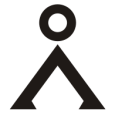Uninstallation prompt eroor for IBM DB2 runtime client 10.1 32-bit error?
hello all,
I am doing an application IBM Data Server Runtime Client - DB2Copy1. When i uninstall it using msiexec /x [ProductCode] /qn , it prompts a popup saying " DB2 installces still exists in the DB2 copy that is being uninstalled. If you cotinue, these DB2 instances will be removed. DB2 databases will not be removed. Do you want to continue with the uninstallation? " .
Can I not suppress this dialog box??
Also why this dialog is coming??? Can I not get those instances deleted prior to uninstall so that this dialog do not pops up??
Any help
I am doing an application IBM Data Server Runtime Client - DB2Copy1. When i uninstall it using msiexec /x [ProductCode] /qn , it prompts a popup saying " DB2 installces still exists in the DB2 copy that is being uninstalled. If you cotinue, these DB2 instances will be removed. DB2 databases will not be removed. Do you want to continue with the uninstallation? " .
Can I not suppress this dialog box??
Also why this dialog is coming??? Can I not get those instances deleted prior to uninstall so that this dialog do not pops up??
Any help
0 Comments
[ + ] Show comments
Answers (2)
Please log in to answer
Posted by:
anonymous_9363
8 years ago
That prompt is almost certainly generated by a Custom Action. If you don't care about the other instances, simply disable the CA by conditioning-out its execution in the relevant sequence table. If you do, you'll need to determine how it checks for the instance (ProcMon will be your friend here, obviously) and that will also tell you how you can keep/delete those instances.
Posted by:
lascelk
6 years ago