Using K2000 how to Sysprep Windows 10 Enterprise version 1607 with out errors
HKEY_LOCAL_MACHINE\SYSTEM\CurrentControlSet\Services\Tiledatamodelsvc
Changed this to 4 rebooted so it was disabled. changed back to 2
disabled Defender
Sysprepped same error
1) loaded up latest version of windows 10 enterprise on a new machine
2) Windows did not update fresh image
3) changed the registry to disable tiledatamodelsvc using above
4) ensured defender was off
5) sysprepped
6) reimaged with debug on and had errors
Tried the same steps above including the following:
- Renaming (or deleting) c:\windows\system32\sysprep\panther folder.
Set GeneralizationState to 7 in HKEY_LOCAL_MACHINE\SYSTEM\Setup\Status\SysprepStatus
- Set SkipRearm to 1 in HKEY_LOCAL_MACHINE\Software\Microsoft\Windows NT\CurrentVersion\SoftwareProtectionPlatform
- Run msdtc -uninstall
- Run msdtc -install
- Confirming the registry and check the GeneralizationState key was set to 7.
Still same error. Any help on not getting the error is welcomed. I have have tried tons of thing to get this to work but noting seems to help.
Thanks
Answers (7)
Usually the issue is releated to installed applications that Microsoft automatically installs without asking, like Twitter and Candy Crush. Look through your sysprep logs.
There are a few great articles about issues though on the Quest website
Sysprep Fails on windows 10
https://support.quest.com/kb/189840Issues that can disrupt Sysprep
https://support.quest.com/kb/184427Comments:
-
Thanks for this I took a look at the articles and I am still getting the SYSPRP setupdigetclassdevs failed with error 0 in the logs after the sysprep.
in the debuglog\sysprep\Panther\setuperror.log. The steps I took here were the following:
1. run these to clean up apps
a.Get-AppxProvisionedPackage -Online | Where-Object {$_.PackageName -notlike "*store*"} | Remove-AppxProvisionedPackage -Online
b. Get-AppxPackage -AllUsers | Where-Object {$_.name -notlike "*store*"} | Remove-AppxPackage
2.Windows 10 stop tiledatamodelservice and make sure it is stopped it is automatic and will start back up
a.Hkey_local_machine\SYSTEM\CurrentControlSet\Services\Tiledatamodelservice
b.Locate start and change from 2 to 4
c.Reboot
d.Repeat step a
e.Locate start and change from 4 to 2
3.Turn off windows defender
4.Navigate windows\system32\sysprep\
a.Rename or delete Panther folder
5.Run the sysprep_executor.exe on the machine
6.NOTE: if errors look at this article https://support.quest.com/kb/189840
a.Run commands to remove offending packages
b.Get-AppxPackage | Select Name, PackageFullName
c.Remove-AppxPackage (PackageFullName obtained from above cmd)
d.You may have to run steps 4 and 5 until no more errors
Once sysprepped I take the image and reload it on to a machine. In the k2000 I turn on the debug logs and let the image finish. - bodhi311 7 years ago
here is the the last powershell commands I ran. (you can cut and paste all at once then hit enter and it will process all the lines.)
get-appxpackage *BingWeather* | remove-appxpackage
get-appxpackage *Xbox* | remove-appxpackage
get-appxpackage *Messaging* | remove-appxpackage
get-appxpackage *OneNote* | remove-appxpackage
get-appxpackage *People* | remove-appxpackage
get-appxpackage *Photos* | remove-appxpackage
get-appxpackage *Alarms* | remove-appxpackage
get-appxpackage *Camera* | remove-appxpackage
get-appxpackage *Maps* | remove-appxpackage
get-appxpackage *Feedback* | remove-appxpackage
get-appxpackage *Zune* | remove-appxpackage
get-appxpackage *news* | remove-appxpackage
get-appxpackage *parent* | remove-appxpackage
get-appxpackage *get* | remove-appxpackage
get-appxpackage *bound* | remove-appxpackage
get-appxpackage *adobe* | remove-appxpackage
get-appxpackage -allusers *BingWeather* | remove-appxpackage
get-appxpackage -allusers *Xbox* | remove-appxpackage
get-appxpackage -allusers *Messaging* | remove-appxpackage
get-appxpackage -allusers *OneNote* | remove-appxpackage
get-appxpackage -allusers *People* | remove-appxpackage
get-appxpackage -allusers *Photos* | remove-appxpackage
get-appxpackage -allusers *Alarms* | remove-appxpackage
get-appxpackage -allusers *Camera* | remove-appxpackage
get-appxpackage -allusers *Maps* | remove-appxpackage
get-appxpackage -allusers *Feedback* | remove-appxpackage
get-appxpackage -allusers *Zune* | remove-appxpackage
get-appxpackage -allusers *news* | remove-appxpackage
get-appxpackage -allusers *parent* | remove-appxpackage
get-appxpackage -allusers *get* | remove-appxpackage
get-appxpackage -allusers *bound* | remove-appxpackage
get-appxpackage -allusers *adobe* | remove-appxpackage
remove-appxprovisionedpackage -online -packagename Microsoft.3DBuilder_12.0.3131.0_neutral_~_8wekyb3d8bbwe
remove-appxprovisionedpackage -online -packagename Microsoft.Getstarted_4.4.11.0_neutral_~_8wekyb3d8bbwe
remove-appxprovisionedpackage -online -packagename Microsoft.Messaging_2.7.1001.0_neutral_~_8wekyb3d8bbwe
remove-appxprovisionedpackage -online -packagename Microsoft.MicrosoftOfficeHub_2015.7608.23501.0_neutral_~_8wekyb3d8bbwe
remove-appxprovisionedpackage -online -packagename Microsoft.Office.OneNote_2015.7766.57771.0_neutral_~_8wekyb3d8bbwe
remove-appxprovisionedpackage -online -packagename Microsoft.OneConnect_1.1607.6.0_neutral_~_8wekyb3d8bbwe
remove-appxprovisionedpackage -online -packagename Microsoft.People_2016.1206.1548.0_neutral_~_8wekyb3d8bbwe
remove-appxprovisionedpackage -online -packagename Microsoft.SkypeApp_11.10.152.0_neutral_~_kzf8qxf38zg5c
remove-appxprovisionedpackage -online -packagename Microsoft.Windows.Photos_2016.1118.10000.0_neutral_~_8wekyb3d8bbwe
remove-appxprovisionedpackage -online -packagename Microsoft.WindowsAlarms_2017.110.2126.0_neutral_~_8wekyb3d8bbwe
remove-appxprovisionedpackage -online -packagename Microsoft.WindowsFeedbackHub_1.1611.3471.0_neutral_~_8wekyb3d8bbwe
remove-appxprovisionedpackage -online -packagename Microsoft.WindowsMaps_2016.1129.2158.0_neutral_~_8wekyb3d8bbwe
remove-appxprovisionedpackage -online -packagename Microsoft.XboxApp_2017.126.250.0_neutral_~_8wekyb3d8bbwe
remove-appxprovisionedpackage -online -packagename Microsoft.XboxIdentityProvider_2016.719.1035.0_neutral_~_8wekyb3d8bbwe
remove-appxprovisionedpackage -online -packagename Microsoft.ZuneMusic_2019.16122.10271.0_neutral_~_8wekyb3d8bbwe
remove-appxprovisionedpackage -online -packagename Microsoft.ZuneVideo_2019.16112.10221.0_neutral_~_8wekyb3d8bbwe
remove-appxprovisionedpackage -online -packagename Microsoft.BingWeather_4.18.37.0_neutral_~_8wekyb3d8bbwe
Comments:
-
Awesome thanks for the share I will try this and let you know. - bodhi311 7 years ago
-
Same darn error. I am going to try the Windows 10 LTSB version of enterprise to see if I still get the same issues. - bodhi311 7 years ago
-
ok i am tryring this now
1) new image - no express install all flags turned off
2) no updates run
3) running Get-AppxPackage -AllUsers | Remove-AppxPackage to remove all packages
4) turn off tiledatamanagersvc set to 4 reboot set back to 2
5) turn off defender
6) removing the c:\windows\system32\sysprep\panther folder 8)Placing the sysprep files in root of c: under own folder
9) Sysprepping making sure we capture user profile to keep the changes - previous was not checked.
Hoping this gives a clean image - bodhi311 7 years ago
If the service tiledatamodelsvc is responsible, and all you have to do to fix is stop the service before running sysprep. That service prevents Sysprep from accessing the files inC:\ProgramData\Microsoft\Windows\AppRepository.
To resolve the problem, try one of these three methods:
1. Stop it with PowerShell as Administrator
Stop-Service tiledatamodelsvc
2. Stop it from a cmd prompt as administrator
net stop tiledatamodelsvc
3. Stop it in the Computer Management console
Open Computer Management and select services, locate the tiledatamodelsvc, right click it, and choose Stop.
Once the service is stopped, you can sysprep the computer.
Comments:
-
I was able to stop the service and build the image but i still receive an error when going through the logs on the image in the following directory when collecting the debug logs via the k2000.
debuglog\sysprep\Panther\
2017-02-28 14:32:22, Error SYSPRP setupdigetclassdevs failed with error 0
I will try it again on a different gold image to see if it persists. - bodhi311 7 years ago






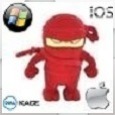
Setting HKEY_LOCAL_MACHINE\SYSTEM\Setup\Status\SysprepStatus to 7
Setting HKEY_LOCAL_MACHINE\Software\Microsoft\Windows NT\CurrentVersion\SoftwareProtectionPlatform\SkipRearm to 1
Renaming (or deleting) C:\Windows\System32\sysprep\Panther
Along with the steps above and the same error SYSPRP setupdigetclassdevs failed with error 0 - bodhi311 7 years ago