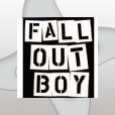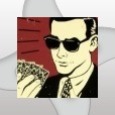visual foxpro 9
Answers (4)
Top Answer
All genius is simple, see it below, but if it isn't help you then youmay download https://dbf.recoverytoolbox.com/ and try RecoveryToolbox for DBF, this tool was created for hard corruptions of databases...
SET TABLEVALIDATE TO 0
USE d:\chek33.dbf IN 0 SHARED
APPEND BLANK
DELETE
SET TABLEVALIDATE TO 3
USE
USE d:\chek33.dbf IN 0 SHARED
Comments:
-
I am appreciated to you, problem solved! - theman48 8 years ago
DBFs...those were the days...
Quite why anyone wouldn't have switched their databases to either MySQL or SQL Server Express by now escapes (and amuses) me but...
There must be a quadzillion DBF repair tools out there. Back it up, then try and repair it. In the past, I've had 100% success with these (although it's so long ago, I can't recall which one I used!) You may lose a record or two but at least you'll have the d/b back.
Comments:
-
Foxpro, thats a blast from the past! - rileyz 8 years ago