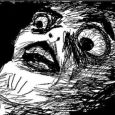How do I get informed of K1000 tickets being generated and default queues
We have been working with the KACE 1000 for a few weeks now practicing with the Helpdesk. A couple of issues we have run into are being informed of a new ticket and also easily getting to our default queue. The most important is being informed of new tickets.
In our previous HD system all the admins/support techs would get an email upon the arrival of a new ticket. From there they could look at the ticket queue and take ownership. In the KACE 1000 no one knows about a new ticket unless they log in and check the queue. I feel that not having the helpdesk admins/support techs get a notification of a new email will slow down response time. Is there a configuration that I am missing or do I need to setup some rule to email a group or something?
Also, as part of this problem, the HD queue list does not seem to update. I am using IE8 and IE9 and I have not yet seen the HD ticket queue web page update without me having to press my refresh button. In my current HD system (Spiceworks) within a minute or two of a new ticket coming in the HD queue screen updates. Is this also a setting I am missing.
Secondly, it is kind of a pain for the HD admin/techs to get to the queues. The default queue appears to be "The K1000 Service Desk". We created 3 other queues - US, UK, Germany. We would like to be able to have the admins and techs be able to quickly get to their appropriate queue and see their tickets and also unassigned tickets.
For instance I would like it if I were able to login and go right to the US queue and see only HD tickets for Jordan and Unassigned. Is this possible?
Answers (2)
1) It sounds like having a ticket rule to advise when an unassigned ticket is present would be helpful. See if this helps - you'll want to tweak the email address in the Select query to use one (or a distro group address) that will advise everyone (or your coordinator) of the unassigned ticket.
Title:
Unassigned Tickets
Order:
11
Notes:
Sends an email when a ticket has sat in queue longer than specified period (1 hour).
Frequency:
15 minutes
Select Query:
Select 'it.department@company.com' as SUPPORT, T.ID as ID, T.TITLE as Issue, S.FULL_NAME as Submitter, T.CREATED as Created FROM HD_TICKET T
JOIN USER S ON (S.ID = T.SUBMITTER_ID)
WHERE T.CREATED < SUBDATE(NOW(), INTERVAL 1 HOUR)
AND T.OWNER_ID = 0
ORDER BY T.ID ASC
______________________________
X Send an email for each result row
Subject:
ATTENTION - Unassigned Ticket in Queue
Email Column:
SUPPORT
Email Body:
Unassiged ticket in one of the queues, please review.
Created: $created
Ticket ID: $id
Issue: $issue
Submitter: $submitter
______________________________
Also) This feature should be in the 5.4 release per:
http://kace.uservoice.com/forums/82699-k1000/suggestions/1570465-auto-refresh-for-ticket-overview
2) 5.4 will allow you to specify default queues per user:
http://www.itninja.com/question/default-queues-in-k1000-helpdesk
More advanced options for a default view are in progress per:
http://kace.uservoice.com/forums/82699-k1000/suggestions/1622307-ability-to-set-default-ticket-view
Hope that helps!
John
The documentation that comes with the Service Desk states how to do this, through the creation of the "DefaultTicketOwners" group. You create the group within K1000, create a group in AD, and add your Help Desk staff to that group. K1000 then sends an email to that group and all of those in that group are notified via email.
http://k1000/help/doc/wwhelp/wwhimpl/js/html/wwhelp.htm#href=ServiceDesk/helpdesk_start.2.09.html
About the default queue, if you go to the Users tab, and click on an individual user, at the very bottom, you can set their default queue.
You might have the old version of the server, so check on updating it.